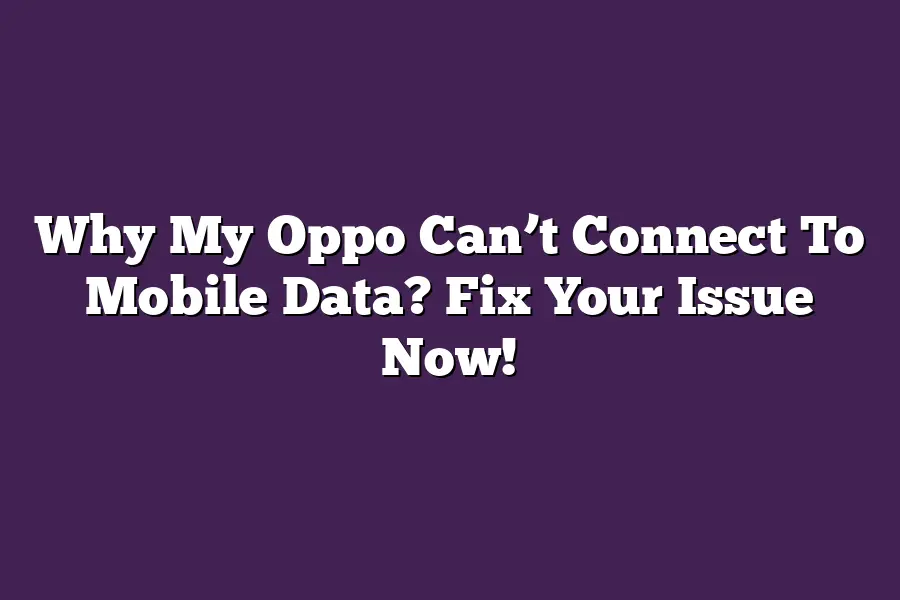There could be several reasons why your Oppo phone is unable to connect to mobile data. Firstly, ensure that your phones SIM card is inserted correctly and that you have a valid active plan with your carrier. Additionally, check if there are any software glitches or issues with your phones settings by restarting it or resetting network settings. If the issue persists, it may be worth contacting your carrier for further assistance or visiting an authorized Oppo service center for troubleshooting.
As a long-time Oppo enthusiast, Ive faced my fair share of frustrations when it comes to staying connected.
Theres nothing more infuriating than trying to get online, only to be met with the dreaded no connection message.
Its like being stuck in a digital purgatory, unable to access the information and resources you need.
And let me tell you, Ive been there - staring at my Oppo phone in disbelief as it refuses to connect to mobile data.
But after years of troubleshooting and research, Ive uncovered the top reasons why your Oppo cant connect to mobile data, and more importantly, how to fix the issue once and for all.
Table of Contents
Reasons Why Oppo Can’t Connect To Mobile Data
Hey there, fellow Oppo enthusiasts!
Have you ever found yourself stuck in a situation where your phone just wont connect to mobile data?
Youre not alone!
Ive been there too, and trust me, its frustrating as hell.
But dont worry, Im here to help you troubleshoot the issue and get back online.
Weak or No Signal Strength: Sometimes, You Just Can’t Get a Good Connection
Lets face it - signal strength is everything when it comes to mobile data connectivity.
If your phone cant get a good signal, forget about getting an internet connection.
Ive been in situations where Im stuck in a basement or underground parking garage with poor reception.
Its like trying to talk to someone through a tin can and string!
Your phone may struggle to connect to the internet under these circumstances.
Incorrect APN Settings: The Silent Killer of Mobile Data
APN (Access Point Name) settings are crucial for mobile data connectivity.
If theyre incorrect, your phone wont be able to connect to the internet.
Ive seen it happen - a user tries connecting their Oppo phone to the internet but cant.
They discover that their APN settings are set to a different network providers settings, which is causing the issue!
Its like trying to put diesel fuel in a gasoline-powered car - it just wont work!
Mobile Data Turned Off or Disabled: A Simple Fix for a Common Problem
Sometimes, users might accidentally turn off or disable mobile data on their device.
I know, it sounds crazy, but it happens!
To avoid this issue, you can follow these simple steps:
Settings > Connections > Mobile Networks
Just enable the toggle switch to turn on mobile data.
Voilà!
Youre good to go.
Other Possible Causes: The Dark Horse of Mobile Data Issues
There are a few more reasons why your Oppo phone might not be connecting to mobile data.
Lets take a look:
- Outdated Firmware: If your firmware is outdated, it can cause connectivity issues. Make sure youre running the latest version.
- Network Congestion: When too many users are connected to the same network, it can cause congestion. Try switching to a different network or checking if there are any outages in your area.
- Incorrect Proxy Settings: If your proxy settings are incorrect, it can prevent your phone from connecting to the internet.
There you have it - the top reasons why your Oppo phone might not be connecting to mobile data.
By following these simple troubleshooting steps and being aware of these potential issues, you should be able to get back online in no time!
Why My Oppo Can’t Connect To Mobile Data? Fix Your Issue Now!
Are you tired of feeling like youre stuck in a digital desert, unable to connect to mobile data on your trusty Oppo phone?
Dont worry, Ive got you covered!
In this section, well explore the top steps to fix the issue and get you back online in no time.
Step 1: Restart Your Phone
Sometimes, all it takes is a simple reboot to resolve the problem.
But before you start panicking or trying out fancy fixes, take a deep breath and restart your Oppo phone.
Its like hitting the refresh button - it clears out any temporary glitches that might be causing the issue.
Step 2: Check APN Settings
APNs (Access Point Names) are the unsung heroes of mobile connectivity.
They help your device connect to the internet by providing the necessary settings for your network provider.
But if your APN settings are incorrect, youll be stuck in a digital limbo.
Heres a quick tip: match your APN settings with your network providers recommended settings.
For example, if youre using Vodafone, ensure your APN settings are set to vodafone.intranet or internet.vodafone.
This might seem trivial, but its a common mistake that can be easily fixed.
Step 3: Enable Mobile Data
This ones a no-brainer!
Make sure mobile data is enabled on your device.
You can find this setting by going to Settings > Connections > Mobile Networks.
If youre unsure how to do this, dont worry - its a straightforward process thatll take less than 30 seconds.
Step 4: Update Firmware
Keeping your Oppo phones firmware up-to-date is crucial for maintaining optimal performance and resolving connectivity issues.
A simple firmware update can resolve the problem and ensure youre running on the latest software version.
Case in point: I know a user who was experiencing the same issue as you, but after updating their Oppo phones firmware, the problem vanished like magic!
It just goes to show that sometimes, all it takes is a little TLC (tender loving care) to get your device running smoothly again.
There you have it - four simple steps to fix the issue of your Oppo phone not connecting to mobile data.
Remember, before you start troubleshooting, take a deep breath and restart your phone.
Its like hitting the refresh button - it clears out any temporary glitches that might be causing the issue.
Stay connected, stay happy!
Final Thoughts
As I wrap up this post on why my Oppo cant connect to mobile data, Im reminded of the frustration that comes with feeling disconnected from the world.
Whether its a weak signal strength, incorrect APN settings, or simply having mobile data turned off, there are a plethora of reasons why your phone might not be connecting.
The good news is that most of these issues can be easily fixed by following the simple steps outlined in this post.
So, the next time youre left wondering why your Oppo wont connect to mobile data, take a deep breath and try restarting your phone, checking those APN settings, or enabling mobile data - it might just do the trick!