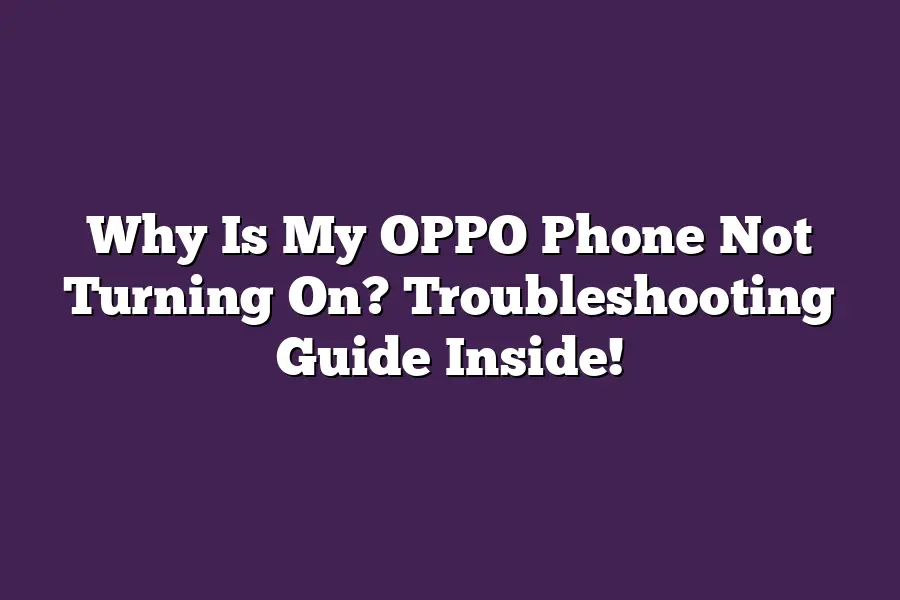If your Oppo phone isnt turning on, there could be a few reasons. First, try charging it for at least 30 minutes to rule out a dead battery. If that doesnt work, try pressing and holding the power button and volume down button simultaneously for about 10 seconds to see if it boots up in recovery mode. If neither of these steps works, there may be a more serious issue with your phones hardware or software.
I still remember the sinking feeling when my OPPO phone refused to turn on.
It was like watching a loved one slip away, powerless to stop the inevitable.
Youve probably been there too - staring at a dark screen, wondering what went wrong and how to get your device back up and running.
As someone whos spent countless hours troubleshooting and fixing phones, Im here to tell you that its not just frustration - its panic mode.
When our phones dont turn on, its like losing a part of ourselves.
But fear not, friend!
In this post, were going to dive into the most common causes of an OPPO phone not turning on, and Ill share my top tips for getting your device back up and running in no time.
Table of Contents
Hardware Issues: The Most Common Causes
Im sure youve been there - your OPPO phone just wont turn on.
You try to press the power button, but nothing happens.
Its like your phone has gone into a coma, and youre left wondering what went wrong.
In this section, well dive into some of the most common hardware issues that can prevent your phone from turning on.
And dont worry, Ive got solutions for each one, so you can get back to snapping those selfies or crushing it at work in no time!
Dead Battery: The Ultimate Power Drain
A fully drained battery is probably the most obvious culprit when it comes to a non-turning OPPO phone.
But how do you charge it if your phone wont turn on?
Well, heres the thing - you dont need your phone to be turned on to charge it!
You can use a power bank or charging cable to give your battery a boost.
For instance, if youre out and about and your battery is running low, whip out that trusty power bank and plug in.
Most phones will recognize the charger and start charging even when theyre not turned on.
And if you dont have a power bank, you can always use a charging cable to hook up to a computer or wall outlet.
Faulty Power Button: The Silent Killer
A malfunctioning power button is another common issue that can prevent your phone from turning on.
Maybe the buttons gotten stuck or worn out over time - whatever the reason, its not going to do you any good if you cant even turn your phone on!
So what do you do?
First, try cleaning the button with a soft cloth and some water.
If that doesnt work, you might need to replace the power button altogether.
Now, I know what youre thinking - But how do I replace the power button? Dont worry, its not as complicated as it sounds!
You can find plenty of tutorials online or visit an authorized OPPO repair center.
Water Damage: The Uninvited Guest
Water exposure is one of those things that can happen to anyone, anywhere.
And when it comes to your phone, water damage can be a real game-changer - literally!
If youve accidentally dropped your phone in the toilet or spilled coffee all over it (been there, done that!), chances are good that your phones internal components have been compromised.
In this case, its unlikely that your phone will turn on again.
Water damage can cause irreparable harm to your phones circuitry and other vital components.
But hey, at least you learned a valuable lesson - always keep a waterproof bag handy (just kidding, sort of)!
Physical Damage: The Uninvited Guest (Part 2)
Finally, lets talk about physical damage - the kind that can happen when youre not paying attention (or just being clumsy).
Cracks, dents, or shattered screens can all render your phone unusable.
And if youve got a screen protector on, it might not even be worth trying to fix!
Now, I know some of you are thinking, But what about the data? Unfortunately, physical damage often means that your phones internal components are beyond repair.
But hey, at least you can take comfort in knowing that youre not alone - weve all been there at some point or another!
So there you have it - some of the most common hardware issues that can prevent your OPPO phone from turning on.
With a little troubleshooting and problem-solving, you should be back up and running in no time!
Software Issues: When Hardware Checks Out
You wake up, reach for your trusty OPPO phone, and…
nothing.
The screen stays dark, refusing to flicker to life.
Youve tried charging it, pressing the power button, and even performing a gentle tap on the back (because, lets face it, weve all done that).
But still, no dice.
In this situation, Id wager my last dollar that the problem lies not with the hardware - the phones physical components - but with the software.
Failing Operating System (OS): When Your Phone’s Brain Goes Awry
A corrupted operating system is like a bad omen; it can prevent your phone from booting up in the first place.
Imagine waking up to find your computer wont turn on, and youre left staring at a blank screen wondering whats gone wrong.
Its frustrating, right?
Well, its not just computers that can have OS issues - our phones are susceptible too.
When an OS goes haywire, its often a sign of malware or viruses lurking in the shadows.
These pesky invaders can cause system crashes, freeze your phone, or even prevent it from turning on altogether.
To combat this, you can try performing a hard reset (more on that later) or reinstalling the OS entirely.
Rogue Apps: The Culprits Behind Your Phone’s Failure
App issues are another common culprit behind your OPPO phones refusal to turn on.
Its not uncommon for apps to malfunction, causing system crashes or freezing - and in extreme cases, preventing your phone from booting up at all.
Imagine downloading an app that promises to supercharge your phone, only to find its actually causing more harm than good.
To identify the problematic app, try booting your phone in safe mode (if possible) and see if the issue persists.
If it does, chances are youve got a rogue app on your hands.
In this case, simply uninstalling the app or updating it to the latest version should resolve the issue.
Firmware Glitches: When Your Phone’s Brain Goes Wonky
Firmware is like the phones operating systems best friend - they work together in harmony to keep things running smoothly.
But when firmware goes awry, it can cause all sorts of problems, including your phone refusing to turn on.
In this scenario, you might need to update your firmware or seek manufacturer support to get your phone back up and running.
Its like having a stubborn computer that just wont boot up - sometimes, you need to consult the experts (or the internet) to get it working again.
And there you have it - software issues are often the root cause of why your OPPO phone might not be turning on.
Whether its a failing operating system, rogue apps, or firmware glitches, by understanding these potential culprits, youll be better equipped to troubleshoot and fix the problem.
Now, go ahead and try those hard reset tips I mentioned earlier - and if that doesnt work, dont worry; weve got plenty more troubleshooting tricks up our sleeves!
Additional Troubleshooting Tips and Tricks
I know what youre thinking - Why wont my OPPO phone turn on?! Weve already covered some of the most common reasons why your phone might not be powering up, but sometimes it takes a little extra detective work to get to the bottom of things.
In this section, well dive into some additional troubleshooting tips and tricks that can help you identify - and fix - the issue.
Check for Physical Obstructions
Lets start with the obvious: have you checked your phones charging port and SIM card slot for any physical obstructions?
It might sound silly, but its easy to overlook something as simple as a stuck paperclip or a stray grain of rice.
When an object gets lodged in one of these ports, it can prevent your phone from turning on - and sometimes even cause damage to the internal components.
So, take a few seconds to inspect your charging port and SIM card slot.
Gently use a small brush or a cotton swab to remove any debris that might be blocking the way.
If youre still having trouble, try using a can of compressed air to blow out any stubborn particles.
Disable Animations: The Battery-Sucking Menace
Now that weve cleared out any physical obstructions, lets talk about another culprit that could be preventing your phone from turning on: excessive animation use.
You know how sometimes youre scrolling through your home screen and all the widgets and app icons start moving around like a bunch of crazy partygoers?
Thats animations at work!
The problem is, these fancy graphics can really drain your battery life - especially if you have a lot of them enabled.
And if your phone is struggling to turn on due to low battery power…
well, you get the idea.
So, what can you do about it?
First, try disabling animations altogether.
On most Android devices, you can find this option in Settings > Developer options > Windows animation scale/Transition animation scale/Animator duration scale.
Set them all to 0.5x or off to minimize the drain on your battery.
If you dont want to disable animations completely, another option is to adjust your screen settings.
Try reducing the screen timeout or disabling features like Always On Display (if your phone has that).
These changes can help conserve power and give your phone a better chance of turning on.
Bootloader Issues: The Uninvited Guest
Finally, lets talk about bootloader issues - those pesky problems that prevent your phone from booting up in the first place.
A corrupted or damaged bootloader can be a real pain to deal with, but fortunately, there are some steps you can take to troubleshoot or seek manufacturer assistance.
First, try booting your phone into recovery mode (if its an Android device).
This might allow you to wipe the cache partition or perform a factory reset - both of which can help resolve bootloader issues.
If that doesnt work, you may need to contact OPPO support for further guidance and potential repair options.
In some cases, a faulty bootloader might be causing your phone to fail to turn on altogether.
If this is the case, its usually best to seek manufacturer assistance or visit an authorized service center for repair.
There you have it - three additional troubleshooting tips and tricks to help you get your OPPO phone up and running again.
Remember to always keep a cool head (and a charged power bank) when dealing with stubborn phone issues!
Final Thoughts
As I wrap up this troubleshooting guide for my trusty OPPO phone, Im left with a mix of relief and frustration.
Relief that there are concrete steps to take when your phone refuses to turn on - but frustration that such issues can occur in the first place!
Ive had my fair share of why wont it turn on? moments, and let me tell you, its not fun being stuck with a seemingly dead device.
But, by following the troubleshooting tips outlined above, youll be well-equipped to diagnose and potentially fix your phones woes.
So, the next time your OPPO phone decides to play hard to get, remember: theres always hope (and a solution) just around the corner!