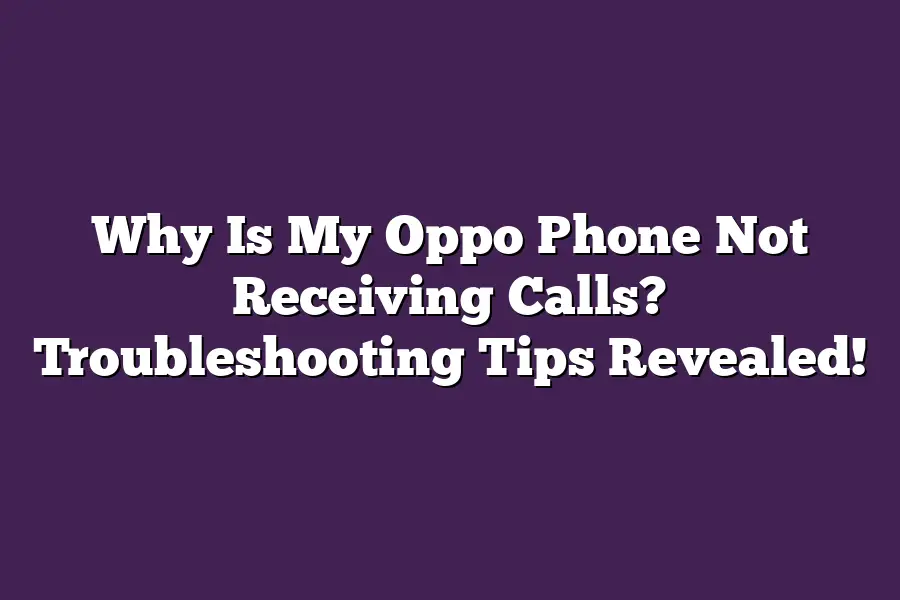There could be several reasons why your Oppo phone is not receiving calls. One possibility is that you may have accidentally enabled Do Not Disturb mode or set a specific time period where incoming calls are blocked. Another reason could be that your phones network settings are incorrect, causing it to fail to receive calls. Its also possible that theres an issue with your SIM card or the phones hardware, which would require you to contact your carrier or visit a repair center.
I still remember the frustration of staring at my Oppo phone, wondering why on earth it wasnt receiving calls.
The notifications would pile up, the screen would light up with missed calls, but Id get nothing - no ringing, no buzzing, just silence.
Its a feeling all too familiar for many of us whove experienced this issue firsthand.
As someone whos had their fair share of phone troubles, Ive learned that its not just a simple case of it happens sometimes. There are often underlying causes that can be frustrating to diagnose and fix.
Thats why Im excited to share my expert troubleshooting tips with you today.
In this post, well dive into the possible hardware, software, and network issues that could be causing your Oppo phone to not receive calls.
Lets get started on solving the mystery together!
Table of Contents
Hardware Issues: The Unsuspected Culprits Behind Your Oppo Phone’s Call Receiving Woes
When your Oppo phone refuses to receive calls, it can be frustrating and leave you feeling disconnected (pun intended).
You might immediately jump to conclusions about software issues or network problems.
But, what if I told you that there are some sneaky hardware-related culprits lurking beneath the surface?
In this section, well explore the possible hardware causes behind your Oppo phones call receiving woes and provide a step-by-step guide on how to troubleshoot these pesky issues.
Faulty SIM Card or SIM Slot Issues
Your trusty SIM card is more than just a piece of plastic.
Its the key that unlocks your phones ability to receive calls, texts, and data.
But, what if your SIM card decides to play hooky?
A faulty SIM card can cause all sorts of problems, including:
- No signal or weak signal strength
- Difficulty receiving calls or messages
- Inconsistent network connectivity
To troubleshoot a potentially faulty SIM card, follow these steps:
- Check your SIM card: Inspect the SIM card for any signs of damage, such as scratches or corrosion.
- Clean the SIM slot: Dirt and debris can accumulate in the SIM slot, causing issues. Use a soft cloth and a gentle cleaning solution to wipe it clean.
- Try another SIM card: If you have another SIM card available, try inserting it into your phone. This will help determine if the issue lies with the SIM card or the phone itself.
Loose or Damaged Antenna Connections
Your Oppo phones antenna is responsible for receiving signals from the network.
But, what if the connections between the antenna and the phone are loose or damaged?
This can cause signal strength issues, dropped calls, and even complete loss of reception.
To troubleshoot antenna connection issues:
- Inspect the antenna connections: Check the antenna connectors for any signs of damage, corrosion, or looseness.
- Clean the antenna connectors: Use a soft cloth and a gentle cleaning solution to wipe away any dirt or debris that might be affecting signal strength.
- Tighten loose connections: If the connections are loose, gently tighten them using a small screwdriver or plastic spudger.
Water Damage or Corrosion Affecting Phone’s Internal Components
Water damage is one of those pesky issues that can sneak up on you when you least expect it.
Whether its from a sudden splash or prolonged exposure to moisture, water damage can wreak havoc on your phones internal components.
To troubleshoot water damage or corrosion:
- Perform a water damage test: Submerge your phone in a container of distilled water for 10-15 minutes. If the phone still functions after this test, it might be safe to assume that the issue is not related to water damage.
- Inspect internal components: Use a soft cloth and a gentle cleaning solution to wipe away any corrosion or debris from internal components.
By following these steps and troubleshooting hardware-related issues, youll be well on your way to resolving the mystery of why your Oppo phone isnt receiving calls.
Stay tuned for our next section, where well dive into software-related causes behind this pesky problem!
Software Issues: The Sneaky Culprits Behind Your Oppo Phone’s Call Reception Woes
Im sure youre wondering why your trusty Oppo phone wont receive those vital calls when you need them most.
Youre not alone, my friend!
In this section, well dive into the often-overlooked software-related causes that might be keeping your phone from ringing in with important updates.
Outdated Operating System or Firmware: The Silent Killer
Its easy to overlook, but an outdated operating system (OS) or firmware can be a major culprit behind your Oppo phones call reception woes.
Think about it - if your OS is stuck in the Stone Age, youre not getting the latest and greatest features…
including those crucial updates that keep your phone running smoothly.
To troubleshoot this issue, make sure to:
- Check for updates: Head to Settings > Software Update (or equivalent) and see if there are any pending updates. Installing the latest OS or firmware might just be the magic fix you need!
- Review app settings and permissions: Sometimes, outdated apps can cause compatibility issues that affect call functionality. Take a closer look at your installed apps and check their permissions. You might need to update some of them to get everything running smoothly again.
Incompatible Apps or Settings Affecting Call Functionality: The Appy Problem
Lets face it - weve all been there: scrolling through our phone, installing the latest app, and suddenly, our call functionality goes haywire!
Its frustrating, right?
But dont worry; Im here to guide you through this process.
To troubleshoot incompatible apps or settings affecting call functionality:
- Review your installed apps: Take a peek at your app list and remove any recently installed apps that might be causing issues. You can also try uninstalling and reinstalling them to see if that resolves the problem.
- Check app permissions: As mentioned earlier, outdated or malfunctioning apps can cause compatibility issues. Make sure to review each apps permissions and adjust them as needed.
Phone’s Do Not Disturb Mode or Silent Notifications Enabled: The Sneaky Saboteur
Last but not least, lets talk about that pesky Do Not Disturb mode or silent notifications feature on your Oppo phone.
You might have enabled it by accident (weve all been there!), and before you know it, your phone has become a ghost town - no calls, no texts, no nothing!
To troubleshoot this issue:
- Disable Do Not Disturb mode: Head to Settings > Sounds & vibration > Do not disturb (or equivalent) and toggle it off. This should allow your phone to receive calls and notifications again.
- Review silent notifications settings: If you have silent notifications enabled, make sure theyre not preventing your phone from alerting you to incoming calls.
There you have it - the top software-related causes behind your Oppo phones call reception woes, along with some handy troubleshooting tips to get you back on track.
Remember, a little patience and detective work can go a long way in resolving these pesky issues!
Network and Carrier Issues: The Silent Killers of Your Oppo Phone’s Calling Abilities
Im guessing youre here because your Oppo phone has stopped receiving calls like it used to.
Its frustrating, right?
Youre not alone if thats the case.
Im about to share some common network and carrier-related causes that might be behind this issue.
And dont worry; well get through them together.
Weak or No Signal Strength in the Area
You know how sometimes youre stuck in a valley with no cell signal?
Yeah, its like that - but for your Oppo phone.
If you find yourself in an area with weak or no signal strength, you might not receive calls or even send texts.
This is especially true if youre using 3G or EDGE networks (remember those days?).
To troubleshoot this issue, try:
- Moving to a different location to see if the signal improves
- Checking your phones settings for any network-specific issues
Outage or Maintenance on the Carrier’s Network
Imagine being at the grocery store, and suddenly, the power goes out.
You cant get anything done until it comes back on, right?
Its similar with your carriers network.
If theres an outage or maintenance, you wont receive calls or be able to send texts.
Dont worry; this isnt a permanent solution (I hope!).
- Check your carriers website for any reported outages or planned maintenance
- Contact their customer support to see if they have any updates on the situation
Incorrect APN Settings or Roaming Issues
APN stands for Access Point Name, and its like the internets GPS.
If this is incorrect or not set up properly, you might experience issues with your phones calling abilities.
And roaming?
Well, thats like trying to find Wi-Fi in a foreign country - it can be tricky!
- Review your APN settings to ensure theyre correct
- Check if youre in roam mode and see if its affecting your calls
In summary, network and carrier-related issues might be behind your Oppo phone not receiving calls.
By checking signal strength, contacting carriers about outages or maintenance, and reviewing APN settings and roaming modes, you should be able to identify the culprit and get back to making (and receiving) those important calls.
Final Thoughts
As I wrap up this troubleshooting guide for your Oppo phone not receiving calls, Im reminded of a particularly frustrating experience I had with my own phone.
It was as if my device had developed amnesia - no calls were getting through, despite having plenty of signal strength.
After trying the tips outlined above (yes, I did the same thing!), I managed to resolve the issue by updating my operating system and reviewing my app settings.
The moral of the story?
When your Oppo phone refuses to receive calls, dont give up hope just yet!
With these troubleshooting steps, youll be well on your way to resolving the problem and getting back to your daily communications.
Remember to check those hardware and software settings, as well as network and carrier issues - it might just take a little persistence, but you got this!