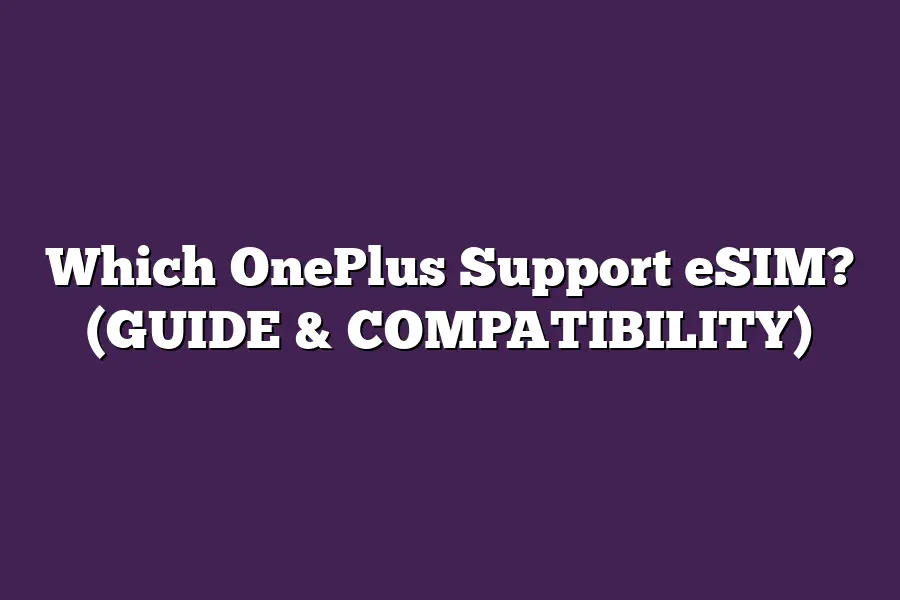OnePlus has supported eSIM technology starting with the release of the OnePlus 6T model. eSIM allows users to have a digital SIM card embedded within the device, eliminating the need for a physical SIM card. With eSIM support, OnePlus users can enjoy the convenience of switching carriers and managing their mobile plans directly on their device. Users can check the device specifications to confirm eSIM support for their specific OnePlus model.
Hey tech enthusiasts!
Ready to explore eSIM technology on your OnePlus device?
Say goodbye to physical SIM cards and hello to the convenience of eSIM.
Discover which OnePlus models support eSIM, learn how to activate it, and compare its benefits to traditional SIM cards.
Elevate your OnePlus experience - lets dive in!
Table of Contents
Which OnePlus Models Support eSIM?
Are you considering switching to a OnePlus device and wondering which models support eSIM technology?
With the convenience and flexibility that eSIM offers, its essential to know which OnePlus smartphones are compatible.
Lets break it down:
OnePlus Models with eSIM Support
Currently, the following OnePlus models support eSIM technology:
- OnePlus 7T Pro
The OnePlus 7T Pro was one of the first OnePlus devices to introduce eSIM capabilities, allowing users to enjoy the benefits of a digital SIM card alongside their physical SIM card.
OnePlus 8 and 8 Pro
Building on the success of the OnePlus 7T Pro, the OnePlus 8 series also offers eSIM support, giving users more flexibility in managing their cellular plans.
OnePlus 9 and 9 Pro
- The OnePlus 9 and 9 Pro continue the trend by including eSIM functionality, catering to users who prefer the convenience of eSIM over traditional SIM cards.
Benefits of eSIM on OnePlus Devices
By opting for a OnePlus model with eSIM support, users can experience a range of benefits:
Dual SIM Capability: With eSIM, users can enjoy the convenience of having two SIM cards active simultaneously on their OnePlus device, eliminating the need to swap physical cards.
Global Roaming: Travelers can easily switch between local carriers by simply activating an eSIM plan, making connectivity hassle-free when exploring different regions.
Space-Saving: Since eSIM is embedded directly into the device, users have more physical space within their OnePlus smartphone without the need for an additional physical SIM slot.
How to Activate eSIM on OnePlus Devices
Activating eSIM on your OnePlus device is a straightforward process:
Contact Your Carrier: Reach out to your mobile carrier to check if they support eSIM activation for OnePlus smartphones.
Scan QR Code: Once your carrier confirms eSIM compatibility, they will provide you with a QR code that you can scan to activate the eSIM on your device.
Set Up eSIM Profile: Follow the on-screen prompts to set up your eSIM profile and enjoy the benefits of digital connectivity on your OnePlus device.
by choosing a OnePlus device with eSIM support, users can enhance their mobile experience with added convenience and flexibility.
Stay ahead of the curve and embrace the future of mobile connectivity with eSIM-enabled OnePlus smartphones.
How to Activate eSIM on OnePlus Devices
Are you looking to switch to an eSIM on your OnePlus device but unsure how to activate it?
Dont worry, Ive got you covered.
In this section, Ill walk you through the steps to activate an eSIM on your OnePlus device with ease.
Step 1: Check Device Compatibility
Before diving into the activation process, its essential to ensure that your OnePlus device supports eSIM functionality.
Currently, OnePlus devices such as the OnePlus 7 Pro, OnePlus 8, and OnePlus 9 series offer eSIM support.
You can verify this information on the OnePlus official website or contact customer support for confirmation.
Step 2: Obtain eSIM Activation Details
To activate an eSIM on your OnePlus device, youll need to obtain the eSIM activation details from your mobile carrier.
This typically includes an activation code or a QR code provided by your carrier.
Make sure to have this information handy before proceeding with the activation process.
Step 3: Access eSIM Menu on Your OnePlus Device
Once you have the eSIM activation details, navigate to the settings menu on your OnePlus device.
Look for the SIM & network or Cellular & SIM option, where youll find the eSIM activation menu.
Select the option to add a new eSIM profile.
Step 4: Add eSIM Profile
In the eSIM activation menu, choose the option to add a new eSIM profile.
Here, youll be prompted to enter the activation code or scan the QR code provided by your carrier.
Follow the on-screen instructions to complete the eSIM activation process.
Step 5: Verify eSIM Activation
After entering the activation code or scanning the QR code, your OnePlus device will begin the eSIM activation process.
Once the activation is successful, youll receive a confirmation message indicating that the eSIM has been activated on your device.
Step 6: Set eSIM as Primary Line (Optional)
If youre using the eSIM as your primary line, you can set it as the default line for calls, messages, and mobile data.
This can typically be done in the SIM & network settings under the Preferred network type or Default SIM for option.
Select the eSIM profile to set it as your primary line.
By following these steps, you can easily activate an eSIM on your OnePlus device and enjoy the benefits of a digital SIM card.
Whether youre looking for added convenience or exploring new mobile connectivity options, eSIM activation on OnePlus devices is a straightforward process that enhances your user experience.
Benefits of Using eSIM on OnePlus Devices
In a world where convenience reigns supreme, more and more smartphone users are turning to eSIM technology for its flexibility and ease of use.
OnePlus devices, known for their innovation and user-friendly features, also support eSIM functionality, opening up a world of benefits for their users.
1. Flexibility in Network Selection
One of the key advantages of using eSIM on OnePlus devices is the ability to easily switch between different mobile networks without the need to physically change SIM cards.
With eSIM support, OnePlus users can conveniently switch to a local data plan when traveling abroad or seamlessly switch between multiple carriers based on signal strength and coverage.
2. Dual SIM Capability
eSIM technology enables OnePlus devices to have dual SIM capability, allowing users to have two separate phone numbers on the same device.
This feature comes in handy for individuals who wish to separate work and personal calls, or for travelers who need a local SIM card for calls and texts while keeping their primary number active.
3. Enhanced Security and Privacy
Using eSIM on OnePlus devices adds an extra layer of security and privacy.
With eSIM, users can easily disable or switch between profiles, protecting their personal information and maintaining control over their network connections.
This feature is particularly useful for users who prioritize data security and privacy.
4. Seamless Activation Process
Activating an eSIM on a OnePlus device is a breeze, saving users time and hassle compared to traditional SIM card activation.
Users can quickly set up their eSIM profile through the device settings, eliminating the need to visit a physical store or wait for a SIM card to be delivered.
This seamless activation process enhances the overall user experience and gets users connected faster.
5. Environmental Impact
In addition to the convenience and functionality it offers, using eSIM technology on OnePlus devices also has a positive environmental impact.
By eliminating the need for physical SIM cards, eSIM contributes to reducing electronic waste and promoting sustainability.
Making the switch to eSIM not only benefits users but also supports eco-friendly initiatives in the tech industry.
As eSIM technology continues to evolve and gain popularity, OnePlus devices stand out for their seamless integration and user-centric approach.
Embracing eSIM functionality opens up a host of benefits for OnePlus users, from enhanced flexibility and security to a more eco-conscious way of staying connected.
Explore the world of eSIM on OnePlus devices and unlock a new level of convenience in your mobile experience.
Comparison – Physical SIM vs eSIM on OnePlus Devices
In the rapidly evolving landscape of smartphone technology, the debate between using a physical SIM card versus an eSIM on OnePlus devices has sparked considerable interest among users.
Lets delve into a comprehensive comparison to understand the nuances of each option.
Convenience and Flexibility
When it comes to convenience and flexibility, eSIM technology offers a significant edge over traditional physical SIM cards.
With an eSIM, users have the flexibility to switch between mobile carriers without the need to physically swap out SIM cards.
This comes in handy for frequent travelers or individuals looking to easily switch between multiple carriers for better coverage or pricing.
On the other hand, physical SIM cards require users to procure and insert a new SIM card every time they wish to switch carriers, a process that can be cumbersome and time-consuming.
The convenience of eSIM technology shines through in scenarios where quick and hassle-free switching is paramount.
Security and Durability
In terms of security and durability, both eSIM and physical SIM cards have their respective strengths.
eSIM technology is inherently more secure than physical SIM cards, as it is built into the devices hardware and cannot be easily removed or tampered with.
This adds an extra layer of security, making it a preferred choice for users concerned about SIM card swapping attacks or physical theft of the SIM card.
On the other hand, physical SIM cards, while vulnerable to physical theft or loss, provide a tangible form factor that some users may prefer for its simplicity.
The durability of physical SIM cards is often cited as a benefit, as they are less prone to damage from water, bending, or other physical stressors compared to the internal eSIM component.
Compatibility and Coverage
In terms of compatibility and coverage, eSIM technology is steadily gaining traction and support from mobile carriers worldwide.
More carriers are beginning to offer eSIM support, expanding the availability of this technology to a broader audience.
Additionally, eSIM technology is well-suited for devices with limited physical space, such as modern smartphones that strive for sleek and minimalist designs.
Physical SIM cards, on the other hand, have been the standard for mobile connectivity for years and are universally supported by mobile carriers.
However, as the industry shifts towards eSIM technology, some carriers may phase out physical SIM support in the future, potentially limiting the options for users who prefer traditional SIM cards.
the choice between using a physical SIM card or an eSIM on OnePlus devices ultimately boils down to personal preferences and specific use cases.
While eSIM technology offers unparalleled convenience and flexibility for users who value seamless switching between carriers, physical SIM cards continue to provide a familiar and durable option that some users may prefer.
As the mobile industry continues to innovate and evolve, the debate between physical SIM cards and eSIM technology will undoubtedly remain at the forefront of discussions among tech enthusiasts and smartphone users alike.
Stay tuned for more insights and updates on the latest trends in smartphone connectivity.
Final Thoughts
Knowing which OnePlus models support eSIM can revolutionize the way you manage your mobile connectivity.
With devices like the OnePlus 7T, OnePlus 7T Pro, OnePlus 8, and OnePlus 8 Pro embracing this technology, the convenience and flexibility of a digital SIM card are right at your fingertips.
Activate your eSIM, experience seamless carrier switching, and revel in the freedom of managing your mobile plans directly on your device.
Its time to upgrade your mobile experience with eSIM compatibility on OnePlus devices - take control, stay connected, and simplify your mobile life today!