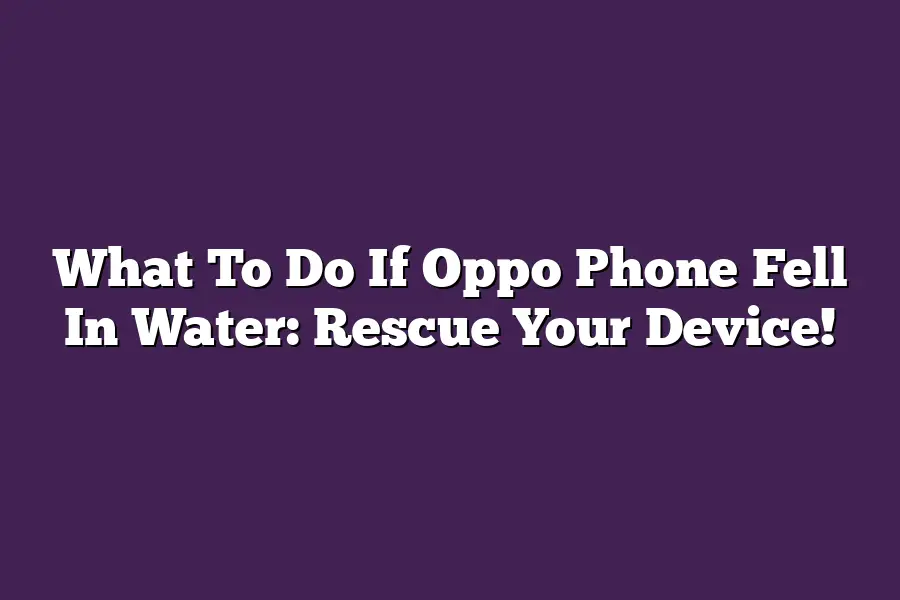If your Oppo phone has fallen into water, its essential to act quickly and carefully to minimize damage. First, turn off your phone immediately to prevent any short circuits that could cause further damage. Gently remove any accessories like headphones or cases, and then use a soft cloth or paper towels to gently blot the phones exterior and interior surfaces to absorb excess moisture. Avoid rubbing or applying heat, as this can push water further into the device.
Ive been there - staring at my beloved OPPO phone, now lifeless and vulnerable after taking an unplanned dip in water.
Panic sets in as I wonder if its too late to save my device from the brink of destruction.
As someone whos experienced this nightmare firsthand, I know how crucial every second counts when trying to rescue your phone from a watery grave.
In this post, Ill share the steps you can take to minimize damage and increase the chances of bringing your OPPO phone back to life.
From assessing the initial damage to drying out your device and restoring power, well cover everything you need to know to revive your phone and get it functioning again.
So, lets dive in and explore what to do if your OPPO phone fell in water.
Table of Contents
Assessing the Damage: Don’t Let Water Wreak Havoc on Your Oppo Phone!
Ah, the horror!
Youre enjoying a relaxing day by the pool or beach when suddenly, your Oppo phone takes an unexpected dip in the water.
Panic sets in as you frantically try to rescue your device from certain doom.
But before you start panicking, take a deep breath and follow these essential steps to assess the damage.
Immediate Action Required
As soon as you discover your phone has fallen into water, act fast!
Unplug it from any power source or cable - we dont want any electrical shocks or short circuits causing more harm.
Next, turn off your phone (if possible) to prevent any accidental boot-ups that might further damage the internal components.
And finally, remove any accessories like cases or covers to give your phone a chance to breathe and dry out.
The Damage Inspection
Now that youve taken the initial steps to contain the situation, its time to inspect your phone for signs of corrosion, rust, or mineral buildup on both the exterior and interior components.
This is crucial in determining if the damage is extensive or not.
Look for any visible signs of water intrusion, such as:
- Corrosion or oxidation on metal parts (like SIM trays or camera lenses)
- Mineral deposits or white streaks on the screen or glass surfaces
- Rust or flaky buildup on connectors or ports
If you notice any of these warning signs, its likely that your phone has suffered some degree of damage.
But dont give up hope just yet!
There are still steps you can take to rescue your device.
The Importance of Speed
Time is of the essence when dealing with water-damaged phones.
The longer you wait, the more likely it is that corrosion will set in, making it difficult or impossible to salvage your phone.
So, dont delay - act quickly and take control of the situation!
In the next section, well dive deeper into the rescue process, exploring the best methods for drying out your Oppo phone and minimizing further damage.
Drying Your OPPO Phone
So, youve dropped your OPPO phone in water and its now a soggy mess.
Dont panic!
With some quick thinking and the right techniques, you can rescue your device from certain doom.
Methods for drying your phone:
When it comes to drying your phone, speed is of the essence.
You see, moisture can cause corrosion and damage to your phones internal components in no time.
So, here are three methods to dry your OPPO phone ASAP:
- Pat it dry with a lint-free cloth or paper towel (avoid rubbing): This might seem obvious, but its crucial to pat your phone dry rather than rubbing it vigorously. Rubbing can push moisture further into the device, making it harder to dry. Gently pat the exterior and interior of your phone with a lint-free cloth or paper towel to remove excess water.
- Use silica gel packets or uncooked rice to absorb moisture: Silica gel packets are designed specifically for drying electronics, but uncooked rice can also do the trick. Place your phone in a container filled with either silica gel packets or uncooked rice and let it sit for at least 24 hours. The desiccant properties of these materials will help absorb moisture from the phone.
- Place your phone in a sealed container filled with desiccant packets or activated charcoal: Similar to the previous method, place your phone in a sealed container filled with desiccant packets or activated charcoal. These materials are excellent at absorbing moisture and can help dry out your phone quickly.
Tips on how to speed up the drying process:
Now that youve got your phone drying, its time to think about speeding up the process.
Here are some tips to help you get your phone back in working order faster:
- Use fans: Position a fan near your phone to circulate air and help evaporate moisture faster.
- Dehumidifiers or heating devices (be cautious not to overheat): If you have a dehumidifier, use it to remove excess moisture from the air. Alternatively, you can place your phone near a gentle heat source like a hair dryer on low setting (be careful not to apply direct heat). However, be cautious not to overheat your phone as this can cause damage or even permanent harm.
By following these methods and tips, you should be able to dry out your OPPO phone in no time.
Remember to stay patient and keep an eye on your phones condition to ensure it doesnt suffer any lasting damage.
Additional Steps for Rescue: Bringing Your Oppo Phone Back from the Brink
Youve managed to rescue your Oppo phone from the jaws of waterlogged disaster - great job!
But, as youre about to power it back on, youre left wondering what to do if it refuses to turn on.
Dont worry; Ive got you covered.
In this section, well dive into the nitty-gritty of restoring power and dealing with the aftermath.
Restoring Power (If Possible)
Before we get started, lets assume your phone is still salvageable - physically, that is.
If its been exposed to water, theres a good chance some internal components might be affected.
So, take a deep breath and follow these steps:
- Remove any water-soaked parts or accessories: Get those soggy earbuds, cases, or SIM cards out of your phones way. You dont want any additional moisture seeping into the device.
- Use a soft cloth and gentle cleaning products to wipe down the phones exterior and interior components: Gently clean your phone with a damp cloth (no harsh chemicals or abrasive materials, please!) to remove any dirt, grime, or mineral deposits. This will help prevent corrosion and keep your phone running smoothly.
Now, plug in your phone and turn it on.
Be prepared for potential issues or damage - if your phone doesnt power up immediately, dont panic just yet.
Sometimes, these devices need a little coaxing to come back online.
What to Do If Your Phone Won’t Turn On
The worst-case scenario: your Oppo phone refuses to turn on.
Dont despair!
Heres what you can do:
- Try charging it with a USB cable (if the port is dry): Connect your phone to a power source using a USB cable. If the charging port is dry and free of debris, your phone might just need a little boost to wake up.
- Look for signs of corrosion or mineral buildup that may need professional attention: If your phones display remains dark, or if you notice any unusual corrosion or mineral deposits, it might be time to seek professional help. In this case, its best to consult with an authorized Oppo service center or a reputable repair shop.
Remember, prevention is the best medicine when it comes to water damage.
To minimize the risk of your phone succumbing to the watery abyss, consider investing in a waterproof case or pouch - your device (and you) will thank you!
Final Thoughts
As I reflect on this harrowing experience of watching my Oppo phone take an unplanned dip in water, Im reminded just how crucial it is to act swiftly and correctly when rescuing a device from such a predicament.
The steps outlined above may seem straightforward, but theyre essential in minimizing the damage and giving your phone the best possible chance of recovery.
In hindsight, I realize that panicking would have only made things worse - a valuable lesson learned!
If you find yourself in this situation, take a deep breath, follow these guidelines, and keep your fingers crossed.
With any luck, youll be able to revive your trusty Oppo phone and get back to snapping photos, browsing the web, or playing games in no time.
Remember: when life gives you waterlogged phones, make lemonade - or in this case, dry out your device and hope for the best!