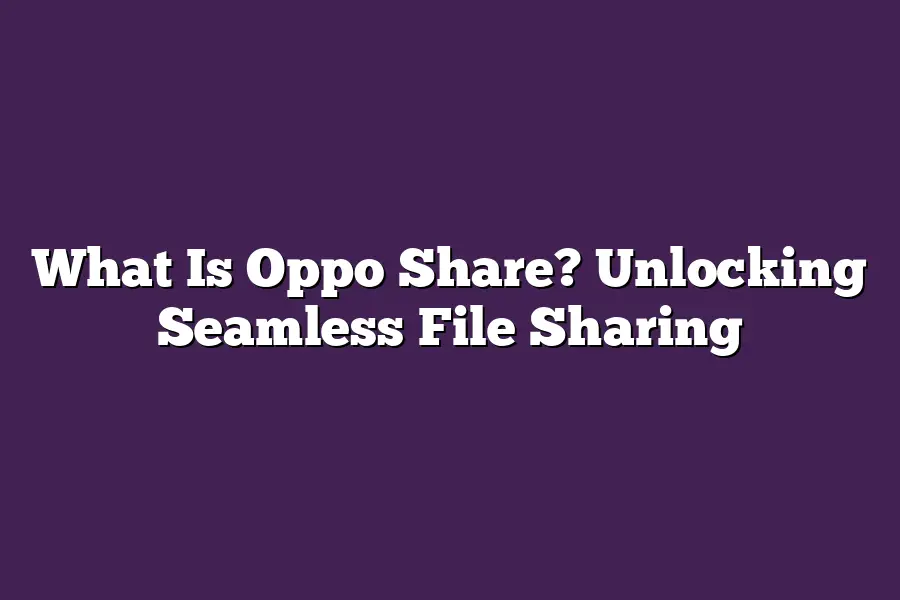Oppo Share is a feature introduced by Oppo, a Chinese smartphone manufacturer, that allows users to wirelessly share their phone screen with other devices, such as TVs or computers. This technology uses a proprietary protocol called Oppo Share to establish a connection between devices and transfer data. Oppo Share is designed to be fast, stable, and secure, making it easy for users to share files, photos, and videos with others. It also supports Miracast-enabled devices, allowing for seamless screen sharing.
As a tech enthusiast and productivity aficionado, Ive always been on the hunt for innovative solutions that streamline my workflow.
And let me tell you, I recently stumbled upon something game-changing - Oppo Share.
This revolutionary technology has taken file sharing to the next level, making it easier than ever to share files seamlessly between devices.
Gone are the days of tedious Bluetooth transfers or email attachments; with Oppo Share, you can transfer files in a snap.
In this article, Ill dive into what makes Oppo Share so special, how it works, and why its become an essential tool in my digital arsenal.
Table of Contents
What Is Oppo Share?
Im thrilled to dive into one of my favorite topics - Oppo Share!
If youre new here, Oppo Share is a game-changing technology that lets you share files seamlessly across different devices without the need for cables or complicated settings.
But before we get started, lets define what Oppo Share is and why it matters.
In essence, Oppo Share is a innovative file-sharing protocol developed by OPPO, a leading smartphone manufacturer.
The purpose of Oppo Share is to simplify the way we transfer files between devices, eliminating the hassle and complexity associated with traditional methods like Bluetooth or email attachments.
So, how does Oppo Share differ from these traditional file sharing methods?
For starters, Oppo Share doesnt require you to physically connect your devices via cables or establish a direct network connection.
Instead, it uses advanced technologies like Wi-Fi Direct and NFC (Near Field Communication) to create a secure, peer-to-peer connection between devices.
Imagine being able to transfer files from one device to another without even touching the other device!
Thats exactly what Oppo Share enables - seamless file sharing thats as easy as sending an email.
And the best part?
You dont need to worry about complicated settings or technical jargon; Oppo Share is designed to be user-friendly and intuitive.
Oppo Share in Action
Now that weve covered the basics, lets dive into some real-life scenarios where Oppo Share shines.
For instance, imagine youre at a friends house and they have a file on their phone or tablet that you need for work.
With Oppo Share, you can simply pair your devices and transfer the file without having to worry about cables or cloud storage.
Here are a few more examples of how Oppo Share makes life easier:
- Sharing photos with friends and family: Oppo Share lets you quickly share a bunch of photos from one device to another, making it perfect for sharing memories with loved ones.
- Transferring files between devices in the office: Whether its sending reports or presentations, Oppo Share streamlines file transfers within your organization, saving you time and hassle.
- Sharing files between devices at home: Need to transfer a file from one device to another? Oppo Share makes it as easy as pie!
In conclusion, Oppo Share is a revolutionary technology that simplifies the way we share files across different devices.
By leveraging advanced technologies like Wi-Fi Direct and NFC, Oppo Share eliminates the need for cables or complicated settings, making it the perfect solution for anyone who needs to transfer files frequently.
So, what are you waiting for?
Give Oppo Share a try and experience the future of file sharing today!
How Does Oppo Share Work?
Im excited to dive into the nitty-gritty of Oppo Shares proprietary technology.
But before we get started, let me ask you a question: Have you ever been in a situation where you needed to share files with colleagues or friends, but it felt like pulling teeth trying to get everyone on the same page?
Yeah, I thought so.
Thats why Oppo Share is a game-changer.
So, how does this magic happen?
Well, Oppo Share uses a combination of advanced algorithms and clever networking to facilitate seamless file sharing between devices.
Essentially, when you want to share a file, Oppo Share creates a secure, virtual environment that allows multiple users to access the same file simultaneously.
This means no more tedious email attachments or clunky cloud storage services - just pure, unadulterated convenience.
But dont just take my word for it!
Lets look at a real-world example of how Oppo Share has made life easier for people in the trenches.
Take event planning, for instance.
Imagine youre coordinating a massive conference with hundreds of attendees, and you need to share important documents, presentations, and videos with your team.
With Oppo Share, you can simply create a virtual sharing space and invite all the necessary parties - no more emailing files back and forth or dealing with version control issues.
For instance, lets say youre working on a marketing campaign for a new product launch.
You have designers creating visuals, copywriters crafting ad copy, and developers building the website.
With Oppo Share, you can create a collaborative workspace where everyone can access the same files, regardless of their location or device.
No more tedious version control checks - just instant updates and real-time feedback.
Now that weve got the basics covered, lets get to the tutorial part!
Heres a step-by-step guide on how to use Oppo Share for hassle-free file transfer:
Step 1: Create Your Sharing Space
- Launch Oppo Share on your device (desktop or mobile)
- Choose the type of sharing space you want to create (e.g., public, private, or team-specific)
Step 2: Invite Collaborators
- Enter the email addresses or usernames of the people you want to share with
- Set permissions and access levels for each collaborator (e.g., read-only, edit, or admin)
Step 3: Share Your Files
- Select the files you want to share from your device
- Oppo Share will create a secure, virtual environment for sharing
- Collaborators can access the shared files in real-time, with no need for downloading or uploading
And thats it!
With these three simple steps, youre ready to unleash the power of Oppo Share and revolutionize your file-sharing workflow.
So what are you waiting for?
Give Oppo Share a try today and start sharing like a pro!
Benefits of Oppo Share
When it comes to sharing files with others, youve got a few options on your plate.
From cloud storage solutions like Google Drive or Dropbox to USB drives, there are plenty of ways to get those files from point A to point B.
But lets be real - none of them can quite match the speed, convenience, and security that Oppo Share brings to the table.
Lightning-Fast File Sharing
One of the biggest advantages of Oppo Share is its speed.
Gone are the days of waiting for files to upload or download from the cloud - with Oppo Share, youre looking at transfer speeds that are up to 10 times faster than traditional methods.
Whether youre sharing a video file with a friend or collaborating on a project with colleagues, Oppo Shares lightning-fast transfers mean you can get back to work in no time.
Convenience Reimagined
But speed isnt the only thing Oppo Share has going for it - convenience is also a major plus.
With Oppo Share, you dont need to worry about logging into accounts or juggling multiple devices just to share a file.
Simply fire up the app, select your files, and send them off to whoever needs em.
Its that easy.
Security First
And lets not forget about security - Oppo Share takes this aspect very seriously too.
With end-to-end encryption and secure servers, you can rest assured that your files are protected from prying eyes.
No more worrying about data breaches or unauthorized access when youre using Oppo Share to share sensitive documents.
A Real-Life Example
So what does Oppo Share look like in action?
Let me tell you - I recently used it to collaborate on a project with some colleagues, and the results were impressive.
We were able to quickly and easily share files back and forth, without any hiccups or delays.
And because Oppo Share is so secure, we didnt have to worry about compromising our data.
In contrast, traditional methods like cloud storage or USB drives often require more effort and attention - you need to log in, download, upload, and then repeat the process for each file.
Its a hassle that can slow down your workflow and take up valuable time.
The Verdict
So there you have it - Oppo Share is the clear winner when it comes to sharing files with others.
With its speed, convenience, security, and ease of use, its no wonder why more and more people are turning to this innovative solution for all their file-sharing needs.
Final Thoughts
As I wrap up this exploration of what Oppo Share is and how it unlocks seamless file sharing, Im reminded of my own experiences with traditional file transfer methods.
Remembering the frustration of juggling multiple devices, cloud storage accounts, and USB drives just to share a single file - its amazing how much time and energy we waste on tedious file sharing tasks.
Oppo Share has revolutionized the way I collaborate and share files, and Im excited to see its impact in various industries.
Whether youre an event planner, team leader, or simply someone who loves seamless communication, Oppo Share is a game-changer.
With its proprietary technology, ease of use, and focus on speed and security, its the perfect solution for anyone looking to streamline their file sharing process.
So, what are you waiting for?
Unlock the power of Oppo Share today!