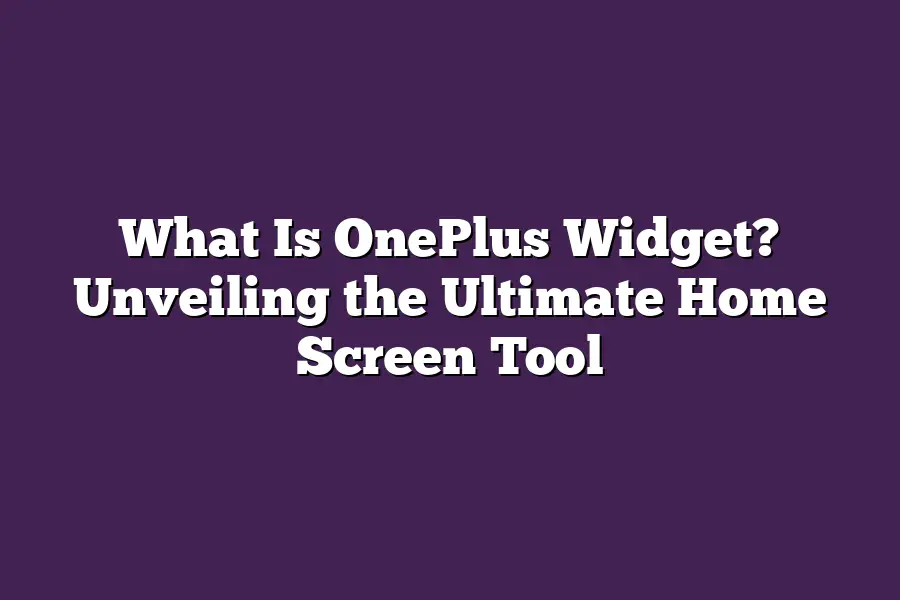The OnePlus widget is a customizable tool that allows users to access key information or functions directly from their devices home screen. With the widget, users can conveniently view important details such as the weather, calendar events, or quick shortcuts without needing to open specific apps. It enhances user experience by providing quick access to relevant information at a glance, saving time and increasing efficiency.
Tech enthusiasts, ready to elevate your smartphone experience?
Meet OnePlus Widget - your ultimate home screen companion offering weather updates, calendar events, and news headlines for a personalized touch.
Lets explore how these widgets can enhance your OnePlus smartphone usage.
Lets dive in!
Table of Contents
Exploring the Diversity of OnePlus Widgets
When it comes to enhancing the functionality and usability of mobile devices, widgets play a key role in providing quick access to important information and updates.
OnePlus, known for its innovative approach to technology, offers a variety of widgets that cater to different needs and preferences of users.
Lets explore the diverse world of OnePlus widgets, from weather updates to calendar events and news headlines.
Weather Updates Widget
Imagine being able to check the weather forecast for your location at a glance, without having to open a separate app.
The OnePlus weather updates widget does just that.
It provides real-time information on current weather conditions, temperature, humidity levels, and forecasts for the coming days.
This widget is not only convenient but also helps users plan their day accordingly, whether its deciding what to wear or preparing for outdoor activities.
Calendar Events Widget
Stay on top of your schedule with the OnePlus calendar events widget.
This handy tool displays your upcoming events, appointments, and important dates right on your home screen.
It eliminates the need to constantly open your calendar app to check whats next on your agenda.
With a simple glance at your device, you can see all your planned activities for the day, week, or month, helping you stay organized and efficient.
News Headlines Widget
In todays fast-paced world, staying informed is more important than ever.
The OnePlus news headlines widget ensures that you are always up to date with the latest happenings around the globe.
It curates top news stories from various sources and displays them in a compact format on your screen.
Whether youre interested in politics, sports, entertainment, or technology, this widget keeps you informed and engaged without the need to browse through multiple news apps.
By incorporating these widgets into your OnePlus device, you not only enhance its usability but also streamline your daily activities.
Whether youre planning your day, checking the weather, or catching up on current events, OnePlus widgets offer convenience and efficiency in one cohesive package.
Embrace the diverse world of OnePlus widgets and transform your mobile experience.
OnePlus widgets are more than just shortcuts on your screen - they are functional tools that simplify your everyday tasks and keep you connected to the world around you.
With weather updates, calendar events, and news headlines at your fingertips, staying productive and informed has never been easier.
Experience the versatility and convenience of OnePlus widgets today.
How OnePlus Widgets Enhance User Experience on OnePlus Smartphones
In the fast-paced world of smartphones, optimizing user experience is key to staying ahead of the competition.
OnePlus, known for its sleek design and high performance, takes user experience to the next level with its innovative widgets.
Lets explore how OnePlus widgets enhance the overall smartphone experience for users.
What Are OnePlus Widgets?
OnePlus widgets are small applications that provide quick access to specific functions or information directly from the home screen of OnePlus smartphones.
These widgets are customizable and can be rearranged based on the users preferences, offering convenience and efficiency at the users fingertips.
Streamlining Daily Tasks with OnePlus Widgets
One of the key benefits of OnePlus widgets is their ability to streamline daily tasks for users.
For example, the Weather widget provides real-time weather updates without the need to open a separate app.
This saves time and keeps users informed with just a glance at their home screen.
Increasing Productivity with Customizable Widgets
Customizability is another strong suit of OnePlus widgets.
Users can choose from a variety of widgets to suit their specific needs and preferences.
Whether its the Calendar widget for scheduling, the Music widget for easy playback control, or the Note widget for quick jotting down of ideas, OnePlus widgets cater to different aspects of users lives, increasing productivity in the process.
Enhancing User Engagement through Interactive Widgets
Interactive widgets play a crucial role in enhancing user engagement.
OnePlus widgets such as the Clock widget not only display the time but also provide additional features like alarm settings and world clock displays.
By offering interactive elements, OnePlus widgets encourage users to engage more with their smartphones, creating a more immersive user experience.
Improving Accessibility with Information-Rich Widgets
Information-rich widgets provide users with valuable insights at a glance.
For instance, the Fitness widget displays daily activity tracking data, while the News widget offers real-time headlines.
By improving accessibility to essential information, OnePlus widgets empower users to stay informed and engaged with the world around them.
OnePlus widgets are a powerful tool for enhancing user experience on OnePlus smartphones.
From streamlining daily tasks to increasing productivity, engaging users, and improving accessibility, OnePlus widgets offer a range of benefits that cater to the diverse needs of smartphone users.
By leveraging the capabilities of OnePlus widgets, users can personalize their smartphones to suit their lifestyles and preferences, ultimately enriching their overall smartphone experience.
Personalizing Your Home Screen – Adding, Removing, and Resizing OnePlus Widgets
Welcome to the world of OnePlus widgets, where customization is key to creating a personalized user experience on your device.
In this section, we will explore how you can enhance your home screen by seamlessly adding, removing, and resizing OnePlus widgets to suit your preferences.
Lets dive in!
Adding OnePlus Widgets to Your Home Screen
Are you looking to add a touch of functionality and style to your home screen?
OnePlus widgets offer a range of options to cater to your needs.
By following these simple steps, you can bring your home screen to life with useful widgets:
- Long-press on any empty space on your home screen to access the widget menu.
- Select Widgets from the available options.
- Browse through the diverse collection of OnePlus widgets, including weather updates, calendar events, and more.
- Tap and hold the desired widget, then drag it to your home screen to place it where you prefer.
- Customize the widget settings to tailor it to your specific requirements.
With OnePlus widgets, you have the power to add a personal touch to your device and make your home screen truly yours.
Removing Unwanted OnePlus Widgets
Sometimes, less is more when it comes to the layout of your home screen.
If you find yourself with widgets that no longer serve a purpose or simply do not align with your aesthetic vision, fear not!
Removing unwanted OnePlus widgets is a breeze:
- Long-press on the widget you wish to remove until options appear.
- Drag the widget to the Remove or Delete icon at the top or bottom of the screen.
- Confirm the removal, and watch as the widget disappears from your home screen.
By decluttering your home screen and removing unnecessary widgets, you can create a clean and organized layout that enhances both the visual appeal and functionality of your device.
Resizing OnePlus Widgets for Optimal Viewing
One of the standout features of OnePlus widgets is the ability to resize them according to your preferences and screen space.
Whether you prefer a compact widget for quick glances or a larger widget for detailed information, resizing OnePlus widgets is a straightforward process:
- Long-press on the widget you wish to resize until you see a frame appear around it.
- Look for the resize handles at the edges or corners of the widget.
- Drag the handles inwards to shrink the widget or outwards to enlarge it to your desired size.
- Release the widget once you are satisfied with the dimensions.
By resizing OnePlus widgets, you can optimize the layout of your home screen, ensuring that essential information is easily accessible and visually appealing.
personalizing your home screen with OnePlus widgets offers a wealth of customization options to enhance your user experience.
Whether you are adding new widgets, decluttering your layout, or resizing widgets for optimal viewing, the power to tailor your device to your preferences lies in your hands.
Stay tuned for more tips and tricks on maximizing the potential of your OnePlus device through widget customization.
Tips and Tricks for Maximizing the Benefits of OnePlus Widgets
Widgets are powerful tools that can enhance the functionality and convenience of your OnePlus device.
By customizing your widgets effectively, you can streamline your access to information, improve productivity, and personalize your user experience.
Here are some tips and tricks to help you make the most out of OnePlus widgets.
1. Choose the Right Widgets for Your Needs
The key to maximizing the benefits of OnePlus widgets is to select the ones that align with your specific requirements.
Whether you need quick access to calendar events, weather updates, or fitness tracking, OnePlus offers a variety of widgets to cater to different preferences.
Assess your daily tasks and preferences to determine which widgets will add the most value to your user experience.
2. Customize Widget Layouts for Easy Access
One of the advantages of OnePlus widgets is the ability to customize their layouts according to your preferences.
Experiment with different sizes, designs, and placements to create a layout that offers easy access to important information without cluttering your screen.
By organizing your widgets strategically, you can optimize your devices home screen for maximum efficiency.
3. Stay Updated with Real-Time Information
Widgets are designed to provide real-time information at a glance, saving you time and effort in accessing relevant data.
Whether youre tracking the latest news headlines, monitoring your fitness progress, or staying on top of your to-do list, OnePlus widgets offer seamless updates without the need to open individual apps.
Stay informed and organized by leveraging the real-time capabilities of OnePlus widgets.
4. Streamline Your Workflow with Widget Shortcuts
To further enhance your productivity, take advantage of widget shortcuts to streamline your workflow.
Assign specific actions or tasks to widget shortcuts for quick execution, such as composing a new text message, setting a reminder, or initiating a phone call.
By incorporating widget shortcuts into your daily routine, you can save time and simplify complex tasks with just a tap.
5. Optimize Battery Life with Widget Management
While widgets are convenient tools for accessing information on the go, they can also impact your devices battery life if not managed efficiently.
To optimize battery performance, review your widget usage regularly and remove any unnecessary or redundant widgets.
By decluttering your home screen and fine-tuning widget settings, you can preserve battery life while enjoying the benefits of OnePlus widgets.
OnePlus widgets offer a versatile and customizable way to enhance your devices functionality and user experience.
By following these tips and tricks, you can maximize the benefits of OnePlus widgets, stay organized, and boost your productivity on a daily basis.
Experiment with different widgets, layouts, and shortcuts to find the combination that works best for your needs and preferences.
Unlock the full potential of your OnePlus device with strategic widget customization and optimization.
Final Thoughts
OnePlus widgets truly revolutionize the way you interact with your smartphone, offering a seamless blend of functionality and personalization right at your fingertips.
From staying updated on the latest weather forecasts to never missing an important calendar event, these widgets cater to your every need.
By customizing your home screen with OnePlus widgets, you can create a tailored user experience that prioritizes what matters most to you.
As you explore the diverse range of OnePlus widgets available, remember to play around with different options to find what best suits your daily routine.
Experiment with adding, removing, and resizing widgets to discover the perfect setup that enhances your productivity and convenience.
So, go ahead and unlock the full potential of your OnePlus smartphone by harnessing the power of OnePlus widgets.
Take a few moments today to personalize your home screen and streamline your digital life.
Embrace the convenience, efficiency, and customization that OnePlus widgets offer, and elevate your smartphone experience to new heights.
Your home screen awaits transformation - make it truly yours!