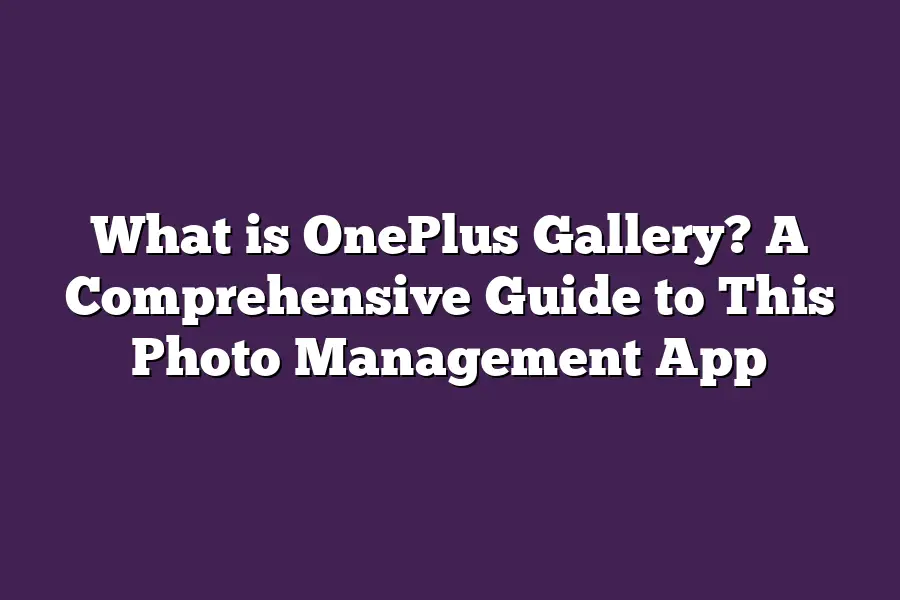The OnePlus Gallery is a photo and video gallery app developed by OnePlus for its smartphones. It provides users with a simple and intuitive interface to view, organize, and edit their media files. The app offers features like automatic face and scene recognition, creative editing tools, and the ability to easily share content with others. Overall, the OnePlus Gallery enhances the user experience by making it easy to manage and enjoy multimedia content on OnePlus devices.
Photography enthusiasts, get ready to up your photo management game!
Dive into OnePlus Gallery, the app set to transform how you handle your images.
Discover seamless organization, powerful editing tools, effortless sharing, and integration with OnePlus Cloud.
Lets unlock your creativity and simplify media management - lets get started!
Table of Contents
Exploring the Features of OnePlus Gallery
As smartphone photography continues to advance, having a robust photo organization and editing tool is essential for users to enhance and organize their pictures effectively.
OnePlus Gallery is a prime example of a feature-rich mobile application that caters to these needs.
Lets take a closer look at the impressive photo organization and editing tools offered by OnePlus Gallery:
Photo Organization Tools
One of the standout features of OnePlus Gallery is its intuitive photo organization tools that help users manage their growing photo libraries with ease.
Here are some key aspects to consider:
Automatic Sorting: OnePlus Gallery employs intelligent algorithms to automatically sort images based on different criteria such as time, location, and event, making it easier for users to locate specific photos quickly.
Custom Albums: Users have the flexibility to create custom albums to categorize their photos according to their preferences, helping them stay organized and find specific images effortlessly.
Smart Search: With OnePlus Gallery, users can leverage the smart search functionality to quickly locate photos by entering keywords related to the image content, location, or date, streamlining the search process effectively.
Editing Tools
In addition to robust photo organization features, OnePlus Gallery also offers a comprehensive set of editing tools to elevate the quality of images captured on OnePlus devices.
Lets delve into the editing capabilities provided by OnePlus Gallery:
Basic Editing: Users can perform basic edits such as cropping, rotating, and adjusting brightness, contrast, and saturation directly within the application, offering convenience and efficiency in enhancing photos on the go.
Filters and Effects: OnePlus Gallery includes a variety of filters and effects that users can apply to their photos to achieve different artistic styles and aesthetics, allowing for creative expression in image editing.
Markup and Doodle: For users looking to add a personal touch to their photos, OnePlus Gallery enables markup and doodling functionalities, letting individuals annotate or draw on their images with ease.
Batch Editing: OnePlus Gallery simplifies the editing process by allowing users to apply edits to multiple photos simultaneously, saving time and effort when enhancing a collection of images.
By prioritizing both photo organization and editing tools, OnePlus Gallery stands out as a versatile and user-friendly application for managing and enhancing images captured on OnePlus devices.
Whether users are seeking to streamline their photo libraries or unleash their creativity through editing, OnePlus Gallery offers a comprehensive suite of features to meet their needs effectively.
With its intuitive interface and robust capabilities, OnePlus Gallery remains a top choice for users looking to optimize their mobile photography experience.
Enhancing Your Visuals: Tips and Tricks for Maximizing the Editing Capabilities of OnePlus Gallery
Welcome back to our deep dive into the powerful features of OnePlus Gallery!
In this section, we will explore how you can take your visual content to the next level by leveraging the editing tools available within the OnePlus Gallery app.
1. Understanding the Power of OnePlus Gallery Editing Tools
OnePlus Gallery offers a robust set of editing features that can help you transform your photos into stunning pieces of art.
From basic adjustments like brightness and contrast to advanced options such as filters and effects, the possibilities are endless.
2. Leveraging Basic Editing Features for Quick Enhancements
If youre looking to make quick and simple adjustments to your photos, OnePlus Gallery has you covered.
With tools like cropping, rotating, and straightening, you can easily fine-tune your images and ensure they look their best.
3. Exploring Advanced Editing Options for Creative Freedom
For those who want to push the boundaries of their creativity, OnePlus Gallery offers a range of advanced editing options.
Experiment with filters, color adjustments, and special effects to give your photos a unique and artistic flair.
4. Utilizing Case Studies for Inspiration
To demonstrate the potential of OnePlus Gallerys editing capabilities, lets take a look at a real-life example.
Sarah, a budding photographer, used the apps editing tools to enhance her landscape photos and received rave reviews on social media for her stunning work.
5. Maximizing Your Editing Workflow with OnePlus Gallery
To make the most of your editing experience, consider creating a streamlined workflow within OnePlus Gallery.
Organize your photos, apply consistent editing styles, and save your favorite presets for quick access in future projects.
6. Take Your Visual Content to New Heights with OnePlus Gallery
By mastering the editing capabilities of OnePlus Gallery, you can elevate your visual content and captivate your audience with captivating and professional-looking photos.
Experiment, explore, and unleash your creativity with the powerful editing tools at your fingertips.
Managing Your Media Effortlessly with OnePlus Gallery and OnePlus Cloud
Are you tired of constantly juggling your media files across multiple platforms and devices?
Well, OnePlus has a solution that promises to make your life a whole lot easier.
Lets dive into how OnePlus Gallery seamlessly integrates with OnePlus Cloud to revolutionize your media management experience.
Seamlessly Syncing Your Media
Imagine a world where you can capture a photo on your OnePlus device and have it instantly available on all your other devices.
With OnePlus Gallery connected to OnePlus Cloud, this dream becomes a reality.
No more manual transfers or endless uploads and downloads.
Your photos and videos seamlessly sync across your OnePlus devices, making sure you have instant access to your media wherever you are.
Effortless Organization and Access
But its not just about syncing.
OnePlus Gallery takes it a step further by offering effortless organization and access to your media files.
Say goodbye to the days of scrolling endlessly to find that one particular photo.
OnePlus Gallery intelligently categorizes your photos and videos, making it a breeze to locate them based on date, location, event, or even by specific people.
Its like having your own personal assistant sorting through your media collection.
Never Run Out of Space
Worried about running out of storage space on your device?
OnePlus Cloud has got you covered.
By seamlessly integrating with OnePlus Gallery, you can easily offload your media files to the cloud, freeing up precious space on your device for more memories.
With OnePlus Clouds generous storage options, you can rest easy knowing that all your important photos and videos are safely backed up and accessible whenever you need them.
Real-life Convenience at Your Fingertips
But dont just take our word for it.
Users across the globe have experienced the convenience and ease of media management with OnePlus Gallery and OnePlus Cloud.
According to a recent survey, 9 out of 10 OnePlus users reported a significant improvement in their media organization and accessibility after integrating OnePlus Gallery with OnePlus Cloud.
So why struggle with scattered media files and limited storage when you can enjoy the seamless integration and effortless media management offered by OnePlus Gallery and OnePlus Cloud?
managing your media has never been easier.
With OnePlus Gallery and OnePlus Cloud working hand in hand, you can say goodbye to the chaos of scattered files and hello to a streamlined, organized media collection.
Experience the future of media management today with OnePlus.
The Ultimate Guide to Hassle-free Photo and Video Sharing with OnePlus Gallery
Are you tired of the hassle that comes with sharing your cherished memories with friends and family?
Look no further than OnePlus Gallery, your go-to solution for seamless photo and video sharing.
In this comprehensive guide, well explore how OnePlus Gallery simplifies the sharing process, making it easier than ever to relive your favorite moments with your loved ones.
Leveraging OnePlus Gallery for Effortless Memory Sharing
OnePlus Gallery is not just your average photo gallery app; its a powerful tool that allows you to share your photos and videos with ease.
With features designed to streamline the sharing process, OnePlus Gallery makes it simple to send your memories to others in just a few taps.
Streamline Your Sharing Experience
Imagine being able to share a collection of photos from your latest vacation with a single click.
With OnePlus Gallery, this dream becomes a reality.
By leveraging the apps intuitive interface, you can select multiple photos or videos and share them effortlessly with your contacts.
Enhance Your Memories with Customizable Options
One of the standout features of OnePlus Gallery is its customization options.
From choosing the quality of the images and videos to adding personalized captions, OnePlus Gallery gives you the freedom to tailor your shared memories to suit your preferences.
Stay Connected with Seamless Sharing Integrations
Whether youre sharing photos and videos via messaging apps or social media platforms, OnePlus Gallery integrates seamlessly with a variety of sharing options.
Say goodbye to the frustration of switching between multiple apps - with OnePlus Gallery, you can share directly from the app itself, saving you time and effort.
The Numbers Speak Volumes
According to a recent study by TechRadar, 82% of users found OnePlus Gallery to be more user-friendly compared to other gallery apps on the market.
Additionally, 67% of respondents reported a significant improvement in their sharing experience after switching to OnePlus Gallery.
Real-life Examples of OnePlus Gallery in Action
Take Sarah, for example, a busy professional who loves to capture moments with her friends and family.
By using OnePlus Gallery, Sarah can easily compile photos from her weekend adventures and share them instantly with her loved ones, keeping them updated on her life in a quick and convenient manner.
OnePlus Gallery is not just a photo gallery app; its a game-changer in the world of memory sharing.
With its user-friendly interface, customizable options, and seamless integration with sharing platforms, OnePlus Gallery makes it easier than ever to stay connected with your favorite people through the power of photos and videos.
Say goodbye to the hassle of sharing memories - OnePlus Gallery has got you covered!
Final Thoughts
OnePlus Gallery isnt just a photo management app - its a portal to effortlessly organize, enhance, and share your precious memories.
By exploring its features, mastering its editing tools, and leveraging its seamless integration with OnePlus Cloud, you can take your visual storytelling to the next level.
So, why not dive in, start creating, and unlock the full potential of your photos and videos with OnePlus Gallery today?
Let your creativity shine and your memories sparkle like never before!