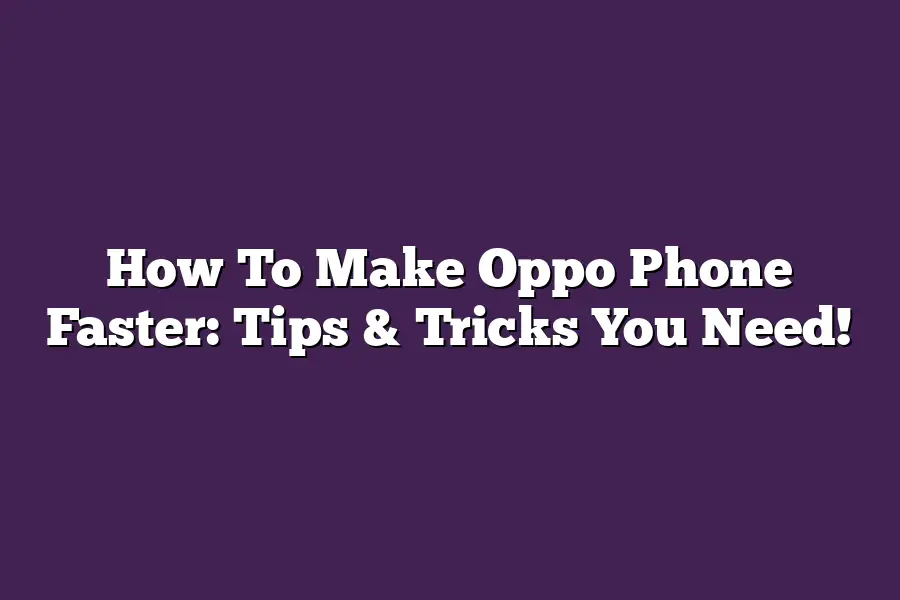To make your Oppo phone faster, start by closing any unnecessary apps and background processes to free up memory. Next, go to Settings > Storage > Internal storage and clear out any junk files or cache that may be taking up space. Additionally, consider performing a factory reset or updating your phones software to the latest version, as these can help improve performance. Finally, consider installing a third-party task killer or battery saver app to help optimize your phones speed and efficiency.
As a long-time Oppo phone user, Ive had my fair share of frustration with slow performance and mediocre battery life.
But Im not alone - millions of people around the world are stuck with phones that seem to be constantly struggling to keep up.
The good news is that theres a way out of this sluggishness, and it starts with a few simple tips and tricks that can transform your Oppo phone into a speed demon.
In this post, Ill share my top strategies for cleaning up your phone, optimizing its performance, and boosting its battery life - all without sacrificing any of the features you love.
So, if youre ready to say goodbye to slow loading times and hello to a phone thats faster than ever before, lets dive in!
Table of Contents
Cleaning Up Your Oppo Phone: The Ultimate Speed Boost!
Hey there, fellow Oppo enthusiasts!
Are you tired of dealing with slow loading times, freezing apps, and overall sluggish performance on your trusty Oppo phone?
Well, youre in luck because today were going to dive into the world of Oppo phone optimization and reveal some top-secret tips and tricks to make your phone faster than ever!
Step 1: Uninstall Unused Apps – Bye-Bye Clutter!
Lets face it, weve all been there - scrolling through our app drawers, wondering why certain apps are still taking up valuable space on our phones.
Its time to clean house!
Identify those unused apps that you no longer need or use, and delete them for good.
This simple step will free up precious storage space, making your phone feel brand new again.
Tip: Make it a habit to regularly check your app drawer for unused apps.
Schedule it as part of your daily routine, like checking your email or social media accounts.
Trust me, youll be surprised at how many unwanted apps you can purge from your digital life!
Step 2: Clear Cache and Data – The Power of Purging!
Now that weve tackled the app clutter, lets talk about another major culprit slowing down our Oppo phones: cache and data buildup!
Installed apps often store temporary files, logs, and other unnecessary data, which can eat away at your phones storage capacity over time.
Its essential to regularly clear this junk to keep your phone running smoothly.
Tip: Use a reliable cleaning app like CCleaner (or similar) to quickly identify and delete cache and data from your installed apps.
This will give you that extra boost of speed and performance youve been craving!
By following these two simple steps, youll be amazed at how much faster and more responsive your Oppo phone becomes.
Remember, cleaning up your digital life is all about maintaining a healthy balance between functionality and performance.
Stay tuned for more expert tips on optimizing your Oppo phones performance!
Optimizing Your Oppo Phone’s Performance
Lets face it - theres nothing more frustrating than a slow smartphone.
Youre in the middle of a crucial task, and your phone decides to take its sweet time responding to your taps and swipes.
But fear not, fellow Oppo enthusiasts!
Im about to share some simple yet effective tips to breathe new life into your trusty sidekick.
Step 1: Disable Animations – The Resource-Hungry Culprit
Have you ever noticed how your phone takes an eternity to launch apps or switch between screens?
Its not just you - animations can consume system resources, causing slowdowns.
Think of them as the couch potatoes of your phones performance.
To put a stop to this, head over to Settings > Developer options and toggle off the Windows animation scale, Transition animation scale, and Animator duration scale. Voilà!
Your phone will now respond faster than ever before.
Step 2: Close Background Apps – The Uninvited Guests
You know that pesky habit of leaving apps running in the background?
Yeah, its time to kick those unwanted guests out!
Regularly close any running apps that youre not using to prevent them from consuming system resources.
Need help finding those sneaky apps?
Use the Recents button (thats the one that shows all your open apps) and quickly switch between open apps to find the culprits.
Then, swipe up to close any unwanted ones.
Easy peasy!
Step 3: Update Your Oppo Phone’s Software – The Secret to Smooth Performance
This ones a no-brainer!
Keeping your phones software up-to-date is crucial for maintaining its overall performance.
Updates often bring performance improvements and bug fixes, ensuring your phone runs like a well-oiled machine.
So, go ahead and let those updates roll in - your phone (and you) will thank you!
There you have it - three simple yet powerful tips to make your Oppo phone faster than ever before!
By disabling animations, closing background apps, and keeping your software up-to-date, youll be well on your way to a smoother, more enjoyable mobile experience.
Happy optimizing!
Boosting Your Oppo Phone’s Battery Life: Tips & Tricks You Need!
Lets face it, weve all been there - stuck with a dead phone battery when you need it most.
Its frustrating, to say the least!
But fear not, dear Oppo phone users, because today Im sharing some super-effective tips and tricks to boost your battery life and keep your device running like new.
Step 1: Turn off location services
When was the last time you thought about those pesky location services on your phone?
Yeah, me neither.
But trust me, they can be a major battery drain!
Think about it - every app that requests location access is constantly pinging Google to get your exact coordinates.
Thats a lot of work for your poor battery!
So, what do you do?
Simple: disable location services for apps that dont need them.
I mean, do you really need Instagram knowing exactly where you are 24/7?
Didnt think so!
Go ahead and flip the switch on those pesky location settings.
Your battery (and your privacy) will thank you.
Step 2: Adjust screen brightness
Ah, the eternal struggle: finding that perfect balance between screen brightness and battery life.
Its like Goldilocks - not too bright, not too dim, but just right!
When youre in a hurry or trying to conserve energy, turning off the screen entirely can be a game-changer.
But what about when you need your phone on?
Easy peasy!
Just lower that brightness slider until its as gentle as a summer breeze.
Youll be amazed at how much juice you save by doing so.
And hey, if youre feeling extra fancy, try using Auto-Brightness - it adjusts the screen brightness based on your surroundings!
Tip: Use a power-saving app like Greenify
Now, I know what youre thinking: Whats the deal with these power-saving apps?
Do they really work? Well, let me tell you, my friend, Greenify is the real MVP.
This nifty little tool helps automate tasks and extends your battery life by identifying background processes that are sucking up juice.
With Greenify, you can:
- Halt pesky apps from running in the background
- Freeze system services to conserve power
- Even adjust your CPU speed for optimal performance!
By using Greenify, youll be amazed at how much longer your battery lasts.
And dont worry, its easy peasy to set up and use - even Grandma could do it!
There you have it, folks!
Three simple tips (and one super-smart app) to boost your Oppo phones battery life and keep you going all day long.
So, go ahead and give em a try.
Your battery - and your sanity - will thank you!
Final Thoughts
As I wrapped up this post on how to make my Oppo phone faster, I couldnt help but think about all the times Ive been frustrated with my devices sluggish performance.
From struggling to open apps to dealing with laggy animations, its amazing how much of a difference these simple tips and tricks can make.
By cleaning up unused apps, optimizing performance, and boosting battery life, youll be well on your way to having a phone that feels like new again.
So the next time you find yourself stuck in a digital rut, just remember: with a few quick tweaks, you can get your Oppo phone running smoothly in no time.