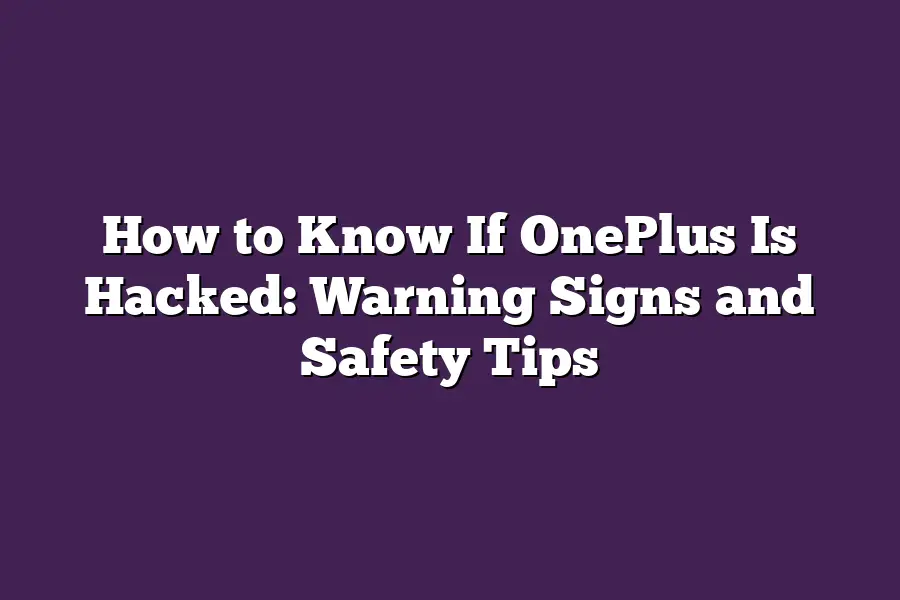If you suspect that your OnePlus device has been hacked, look out for unusual behavior such as unexplained data usage, unfamiliar apps or files, or slow performance. Check your phones settings and review any recent changes made to permissions or configurations. Additionally, monitor your accounts and online services for suspicious activity. If youre still unsure, consider performing a factory reset or seeking professional assistance.
As an avid user of my trusty OnePlus device, Ive always been driven by a sense of security and peace of mind.
After all, whats the point of having a powerful phone if its not protected from the ever-present threat of hacking?
Its a sobering reality that even the most advanced smartphones can fall prey to malicious attacks, compromising our sensitive data and putting our digital identities at risk.
And yet, many of us remain blissfully unaware of the warning signs or take inadequate precautions, leaving ourselves vulnerable to exploitation.
In this post, Ill share my expertise on identifying the warning signs that your OnePlus might be hacked, as well as practical safety tips to prevent those pesky hackers from gaining an upper hand.
Whether youre a tech newbie or a seasoned pro, this guide will empower you to safeguard your digital life and enjoy the benefits of your smartphone with confidence.
Table of Contents
Understanding OnePlus Hacking Risks
As a proud owner of an OnePlus device, youre probably wondering if your beloved phone is vulnerable to hacking.
I mean, who isnt worried about their digital security in this crazy world?
Well, let me tell you - its crucial to stay informed and take proactive measures to protect yourself from cyber threats.
But before we dive into the safety tips, lets talk about the common ways OnePlus devices can be hacked.
Yes, its possible!
Here are some potential risks:
- Phishing attacks: You receive an email or message that looks like it came from a trusted source, but in reality, its a scam designed to trick you into revealing sensitive information.
- Public Wi-Fi vulnerabilities: When you connect to a public network, your data is transmitted over the internet. If that connection isnt secure, hackers can intercept and steal your info.
Now, lets talk about the consequences of hacking.
You might be thinking, Whats the big deal?
Its just my phone. But trust me, its not just your phone.
Hacking can lead to:
- Data theft: Your personal data, such as contacts, photos, or messages, is stolen and used for malicious purposes.
- Financial losses: Your financial accounts are compromised, and hackers drain your bank account or steal your credit card information.
- Identity compromise: Your identity is stolen, and you become a victim of identity fraud.
Yikes!
The thought of it alone gives me the jitters.
But dont worry; Ive got you covered with some essential safety tips to keep your OnePlus device secure.
Stay tuned for part two, where well dive into the must-know security measures to safeguard your digital life!
Warning Signs Your OnePlus Is Hacked
As a proud owner of a OnePlus device, you want to make sure its safe from prying eyes and malicious attacks.
But what if your phone is hacked?
Dont worry, Ive got your back!
In this section, well explore the warning signs that somethings amiss with your OnePlus, and provide some essential safety tips to keep your device (and personal info) secure.
Unusual Behavior: The Slow-Motion Hack
Have you noticed your OnePlus slowing down like a turtle on valium?
If its taking an eternity for apps to load or the home screen is crawling along like a snail on Xanax, it could be a sign of something fishy going on.
Malware might be consuming system resources, making your phone as useful as a chocolate teapot.
Unexpected App Installs: The Sneaky Hack
Ever opened your OnePlus to find a new app you didnt install?
If so, you might have a hacker on the loose!
Its possible that malware has installed unwanted apps or changed default settings without your consent.
Keep an eye out for unfamiliar apps, especially those with suspicious permissions or strange behavior.
Strange Login Attempts: The Creepy Crawl
Have you noticed weird login attempts or unfamiliar login sessions?
This could be a sign of a hack in progress!
If someones trying to get into your Google account, social media profiles, or email without your permission, its time to take action.
Keep an eye on your account activity and change those passwords ASAP!
Pop-Up Ads: The Annoying Hack
Tired of seeing pop-up ads all over your OnePlus?
This could be a sign that malware has taken up residence on your device!
Adware might be flooding your screen with unwanted promotions, making it difficult to enjoy your phone.
Be cautious when clicking on those ad links, as they might lead you straight into the arms of cybercriminals.
Safety Tips: The Hack-Free Hallelujah
Now that weve covered the warning signs, lets get down to business!
Here are some essential safety tips to keep your OnePlus (and personal info) secure:
- Keep your OnePlus and apps up-to-date with the latest software updates
- Use strong passwords and enable two-factor authentication wherever possible
- Be cautious when downloading apps from unknown sources or clicking on suspicious links
- Regularly back up your data to prevent loss in case of a hack
- Enable Find My Device (or equivalent) to locate your phone if its lost or stolen
By being aware of these warning signs and following these safety tips, youll be well-equipped to handle any potential hacks and keep your OnePlus secure.
Stay vigilant, stay safe!
Safety Tips to Prevent OnePlus Hacking: Protect Your Device from Cyber Threats
As a OnePlus user, youre not immune to cyber attacks.
In fact, hackers are increasingly targeting Android devices like yours.
But dont worry; Ive got your back.
Heres the lowdown on how to know if your OnePlus is hacked and some safety tips to prevent those pesky cyber threats from ruining your digital life.
Keep Your Device and Software Up-to-Date with the Latest Security Patches
You might be tempted to delay updates, but dont.
Keeping your device and software up-to-date is crucial in preventing hacking attempts.
Why?
New security patches often fix vulnerabilities that hackers exploit.
By staying current, youre essentially patching those holes before the bad guys can get to them.
Use Strong, Unique Passwords and Enable Two-Factor Authentication
Your passwords are like locks on your digital doors.
Use strong, unique ones (Im talking 12+ characters with a mix of letters, numbers, and symbols) to keep hackers out.
And dont forget to enable two-factor authentication (2FA).
This adds an extra layer of security by requiring you to enter a code sent to your phone or authenticator app, in addition to your password.
Be Cautious When Installing Apps from Unknown Sources or Using Public Wi-Fi Networks
When installing apps from outside the Google Play Store, be cautious.
Hackers can disguise malware as legitimate apps, so only install apps from trusted sources.
And when using public Wi-Fi networks (like those at coffee shops or airports), remember that theyre not secure.
Avoid transmitting sensitive information over these networks.
Regularly Back Up Your Data and Use a Reputable Antivirus App
You never know when disaster might strike.
Regularly back up your data to prevent loss in case your device is compromised or stolen.
And, use a reputable antivirus app to scan for malware.
This will help detect and remove any threats before they cause harm.
By following these safety tips, youll be well on your way to keeping your OnePlus device secure from hacking attempts.
Remember, its all about being proactive - keep those digital doors locked and your device safe!
What to Do If You Suspect Your OnePlus Is Hacked
Listen up, fellow OnePLus enthusiasts!
If youre reading this, chances are youve got a hunch that your beloved device has been compromised by some nefarious forces.
Well, Im here to tell you that youre not alone, and were about to dive into the world of hacking and cybersecurity together.
So, what do you do if you suspect your OnePlus is hacked?
Its time to take control and get back to square one!
Immediately Change Your Passwords
First things first: change those passwords!
I know it sounds simple, but trust me, its a crucial step in securing your device.
Make sure to use strong, unique passwords for all accounts, including social media, email, and any other sensitive information.
Dont make the hackers job easier by using the same password across multiple platforms!
Run a Virus Scan and Perform a Factory Reset (if Necessary)
Next up: give your OnePlus a digital detox!
Run a virus scan to detect any malware or viruses lurking on your device.
If you find anything, its time for a factory reset!
This will wipe out all data, so make sure to back up your important files and contacts before taking the plunge.
Report Suspicious Activity to OnePlus Support and Relevant Authorities
Alert the authorities (or in this case, OnePlus support)!
Let them know whats going on.
You can also report any suspicious activity to relevant authorities like law enforcement or cybersecurity agencies.
Remember, its always better to err on the side of caution when dealing with potential hacking situations!
Take Steps to Protect Your Identity
Finally, take steps to protect your identity!
Keep an eye on your credit reports and credit scores by setting up alerts for any unusual activity.
You can also consider freezing your credit or using a reputable credit monitoring service.
So, there you have it - the ultimate guide to what to do if you suspect your OnePlus is hacked!
Remember, cybersecurity is everyones responsibility, and its crucial to take proactive steps in protecting your digital life.
Stay safe, stay vigilant, and keep on OnePLusing!
Final Thoughts
As I wrap up this guide on how to know if your OnePlus is hacked, Im reminded of just how crucial it is to stay one step ahead of cyber threats.
With the constant stream of hacking risks and vulnerabilities out there, its easy to feel overwhelmed - but by being aware of the warning signs and following these safety tips, youll be well-equipped to keep your device and personal info safe.
For me personally, this topic hits close to home.
As someone who relies heavily on their devices for work and daily life, I know how devastating it can be if my data is compromised or my identity is stolen.
But by taking proactive steps like keeping software up-to-date, using strong passwords, and being cautious when installing apps from unknown sources, I can sleep a little easier knowing that Ive done everything in my power to protect myself.
So go ahead, take the time to review these warning signs and safety tips - your OnePlus (and your personal info) will thank you.
Stay vigilant, stay safe, and keep on keeping on!