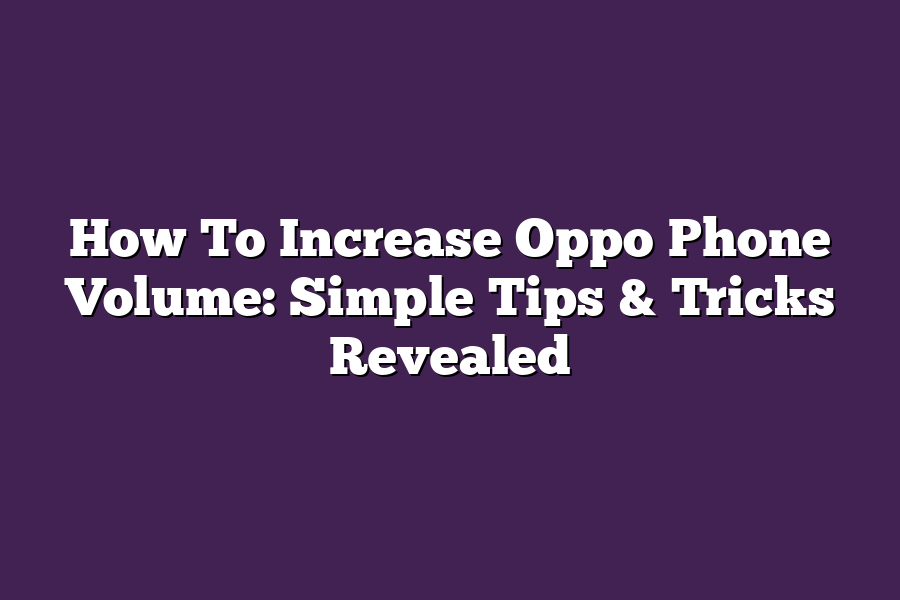To increase the volume on an OPPO phone, you can simply adjust the volume slider located at the top of your screen. You can also use the physical volume buttons located on the left side of your device to control the volume. Additionally, you can go to Settings > Sounds and vibration > Volume and make adjustments from there. This will allow you to customize the volume levels to your preference.
I still remember the frustration of struggling to hear a crucial phone call on my Oppo phone - the muffled sounds, the straining ears, and the missed opportunities.
As someone who relies heavily on their mobile device for work and personal life, I knew I couldnt be alone in this struggle.
And yet, its astonishing how many people tolerate low volume levels as a normal part of smartphone ownership.
But what if I told you theres more to it than just oh well?
In this post, were going to dive into the often-overlooked world of Oppo phone volume control and reveal simple tips and tricks to get your audio game back on track.
Table of Contents
Identifying the Issue: Why Your Oppo Phone Volume May Be Low
Youre sitting in a quiet café, trying to focus on your favorite podcast or YouTube video - only to realize that your Oppo phone volume is as loud as a whisper.
Frustrating, right?
Before we dive into the solutions, its essential to understand why this might be happening in the first place.
Now, Im not a magician, but I can give you some magic answers!
Let me take you on a journey to uncover the most common causes of low volume levels on Oppo phones.
Are you ready?
Hardware Limitations: The Age Factor
When your Oppo phone is getting up there in years (or even if its relatively new), the hardware might be the culprit behind the low volume.
Its like when our hearing gets a bit wonky as we age - same principle applies here!
The older your phone, the more likely you are to experience volume issues.
For instance, some early Oppo phones have limited speaker power or may not have advanced audio processing capabilities compared to newer models.
If youre rocking an older device, it might be time to consider upgrading (or at least getting a good pair of earbuds!).
Software Glitches: The Bug in the System
Software issues can also cause your Oppo phone volume to go from 0 to 1 (just kidding, its more like 0.01!).
Sometimes, glitches or bugs can affect audio playback, resulting in low volume levels.
This could be due to a misconfigured audio setting or even a faulty firmware update.
I recall a friend whose Oppo phone suddenly developed this weird issue where the volume would randomly drop - only to come back up after restarting the device.
It was like a digital game of hide-and-seek with sound!
Environmental Factors: The Noise, Distance Conundrum
Last but not least, environmental factors can significantly impact your Oppo phones volume.
Think about it - youre trying to listen to your favorite song in a noisy coffee shop or at the gym, and suddenly the volume drops because of external noise interference.
Or, what if youre trying to watch a video on your commute and it gets lost amidst the honking cars and chatty pedestrians?
Environmental factors can be just as much to blame for low volume levels as hardware or software issues!
Now that weve identified some common causes of low volume levels on Oppo phones, stay tuned for the next section where Ill share some simple tips and tricks to boost your phones sound in no time!
Step 1: Adjust the Volume Settings
Hey there, Oppo enthusiasts!
Are you tired of struggling to hear your favorite tunes or voice calls on your Oppo phone?
If so, youre in the right place.
Im about to spill some simple secrets to increase that volume and make life easier.
How to access and adjust the volume settings on your Oppo phone
I know what youre thinking: Where do I even find these pesky volume controls? Dont worry; its easier than finding a needle in a haystack.
On most Oppo phones, you can access the volume settings by following these steps:
- Head to Settings: Tap on the gear icon (it looks like this ⚙️) on your home screen.
- Find Sounds and Vibration: Scroll down until you see Sounds and vibration or something similar - it might be labeled as Audio or Volume.
- Adjust the volume: Now, you should see the volume slider or a series of buttons with + and - signs. Use these to adjust the volume to your liking.
Tips for finding the optimal volume level
Now that youve got the settings open, its time to find the sweet spot.
Here are some tips to help you get the most out of your Oppo phones volume:
Start with a moderate setting and adjust as needed
Dont try to max out the volume right away.
Start with a moderate setting (around 50-60% should do) and adjust as needed.
You might find that this level gives you the perfect balance between clarity and loudness.
Consider the environment and noise levels
Your environment plays a huge role in determining the optimal volume level.
Are you in a noisy café or at home with family?
Adjust the volume accordingly to avoid distractions or discomfort.
There you have it - the first step to increasing your Oppo phones volume.
By following these simple tips, youll be enjoying your favorite music or voice calls at just the right decibel level.
Stay tuned for more tips and tricks in our next section!
Step 2: Check for Earbuds or Headphones Issues
Ahah, youre still having trouble with that Oppo phone volume?
Well, dont worry; Ive got your back!
In this step, were going to troubleshoot some common issues with earbuds and headphones that might be affecting the volume.
Its like solving a mystery - and Im here to guide you through it!
Faulty or Damaged Earbuds/Headphones
Lets face it; earbuds and headphones can get damaged or faulty over time.
Maybe you accidentally bent them, or they got tangled in your gym bag (weve all been there!).
If thats the case, its likely that the volume is affected too.
Try checking your earbuds/headphones for any visible signs of damage - are there cracks, breaks, or worn-out parts?
If yes, it might be time to replace them.
Incorrect Pairing or Connection
Have you ever tried pairing your Oppo phone with a new pair of earbuds or headphones only to find that the volume is way off?
Yeah, its frustrating!
The issue here could be an incorrect pairing or connection.
Make sure youre following the manufacturers instructions for pairing and connecting - if youre unsure, refer to the user manual or contact their support team.
Dirt, Wax, or Debris Buildup
This one might sound weird, but trust me; its a common issue!
Earbuds and headphones can accumulate dirt, wax, or debris over time, which can affect the volume.
Its like having a clogged air filter in your car - not ideal!
Try cleaning your earbuds/headphones with a soft cloth and mild soap solution.
If that doesnt work, you might need to use a specialized cleaning tool or consult the manufacturers guidelines.
There you have it - three simple yet effective steps to troubleshoot common issues with earbuds and headphones that might be affecting your Oppo phone volume!
By following these tips, youll be well on your way to resolving the problem and enjoying your music at the perfect volume.
Stay tuned for more helpful hints in our next section!
Step 3: Update Your Oppo Phone Software (if Necessary)
Hey there, fellow Oppo phone enthusiasts!
As weve explored so far, getting the most out of your Oppo phone volume can be a game-changer.
And today, Im excited to dive into another crucial step thatll help you achieve just that - updating your Oppo phone software!
When to Update Your Oppo Phone Software for Improved Volume Control
Before we jump into the how-to part, lets talk about when its necessary to update your Oppo phone software.
Heres the deal: Oppo regularly releases software updates that not only bring new features and improvements but also fix bugs and security vulnerabilities.
So, why is updating your Oppo phone software important for volume control?
Well, older software versions might be missing critical patches or bug fixes that could be affecting your volume performance.
Think of it like this - just like how youd update your favorite music streaming app to get the latest features and improved performance, you should do the same with your Oppo phone software!
How to Check and Install Any Available Updates
Now that weve covered when to update, lets dive into the process itself.
Updating your Oppo phone software is a relatively straightforward process that Ill break down for you:
- Go to Settings: Open your Oppo phone settings app - its usually represented by a gear icon.
- Scroll Down: Scroll down until you see the Software Update or System Update option.
- Check for Updates: Tap on this option, and your phone will connect to Oppos servers to check if there are any available updates.
- Download and Install: If an update is available, tap Download and then Install to start the process.
Heres a pro tip: Make sure you have at least 50% battery life or plug in your phone before updating - you dont want your phone dying on you during the process!
Thats it!
By following these simple steps, youll be able to check for and install any available updates that might improve your Oppo phone volume control.
Stay tuned for more tips and tricks to get the most out of your Oppo phone experience!
Step 4: Disable Any Volume-Limiting Features
So, youve tried tweaking the settings and adjusting the EQ - but your Oppo phones volume is still not loud enough.
Its time to get detective-like and uncover any sneaky features that might be quietly (pun intended) limiting your sound.
In this step, Ill guide you through the process of disabling these volume-limiters, so you can finally hear your favorite tunes at a level thatll blow your ears off!
Dolby Atmos or Other Audio Enhancements
You know how sometimes youre watching a movie on your phone, and the audio sounds like its coming from all directions?
Thats thanks to Dolby Atmos - a clever tech that simulates surround sound.
While its amazing for movies, it can also be the culprit behind your volume woes.
To disable Dolby Atmos on your Oppo phone:
- Go to Settings > Sounds and Vibration
- Scroll down to Audio and select it
- Toggle off Dolby Atmos (or any other audio enhancement youre using)
Noise-Cancelling Technologies
Noise-cancelling headphones are a game-changer for commuters, insomniacs, and anyone who wants to tune out the world.
But did you know that some phones also have noise-cancelling tech built-in?
Its true!
If your Oppo phone has this feature enabled, it might be quietly reducing your volume to counteract background noise.
To disable noise-cancelling on your Oppo phone:
- Go to Settings > Sounds and Vibration
- Scroll down to Audio and select it
- Look for the Noise Cancellation or similar setting and toggle it off
Audio Equalization (EQ) Settings
You might have tweaked your audio EQ settings to make your music sound just right - but did you know that these settings can also affect your volume?
If youve boosted or cut certain frequencies, it could be reducing the overall volume.
To reset your audio EQ settings:
- Go to Settings > Sounds and Vibration
- Scroll down to Audio and select it
- Look for the Audio Equalization or similar setting and reset it to its default state
There you have it - the secret culprits behind your Oppo phones volume woes are finally exposed!
By disabling these features, youll be able to crank up the volume and enjoy your favorite tunes at a level thatll make your ears (and neighbors) happy.
In our next step, well dive into some advanced troubleshooting techniques to get your volume back on track…
but for now, take a deep breath and revel in the sweet, sweet sound of victory!
Final Thoughts
As I wrap up this post on how to increase Oppo phone volume, Im left thinking about all the times Ive struggled with low volume levels myself.
Its amazing how a simple issue like this can really impact our daily lives - from watching videos in bed to chatting with friends on the go.
By following these simple tips and tricks revealed today, youll be well on your way to enjoying your Oppo phone at its loudest and clearest potential.
Remember, its all about finding that sweet spot of volume and adjusting as needed for your unique environment.
Take control of your audio experience today and say goodbye to those pesky low volume levels!