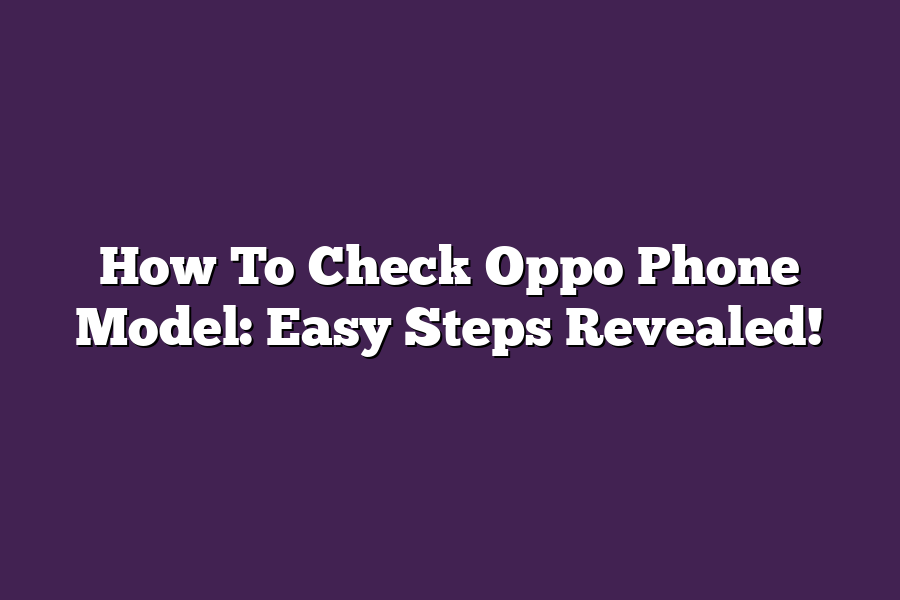To check the OPPO phone model, you can follow these simple steps. First, navigate to your phones Settings app and scroll down to the About Phone or Device Info section. Here, you should see information about your device, including its model number. You can also find this information by powering off your phone, then pressing and holding the Volume Down button while simultaneously powering it back on. This will display a screen showing the model number, among other details.
As an avid user of my trusty Oppo smartphone, Ive often found myself wondering what secrets lay hidden within its sleek exterior.
But when a question arose - how to check your Oppo phone model?
- I realized that many users might be just as puzzled as I was.
With so many features and functions at our fingertips, its easy to overlook the simple yet crucial task of identifying our devices model number.
Thats why Im excited to share my expertise with you today, breaking down the most efficient steps to uncover your Oppo phones model in a snap!
From inspecting packaging to exploring online resources, lets dive into the world of Oppo phone models and empower ourselves with the knowledge we need.
Table of Contents
Step 1: Check the Packaging – Uncovering the Oppo Phone Model with Ease!
As you eagerly await the arrival of your new Oppo phone, you cant help but wonder what model it is.
After all, knowing your phones model number is crucial for updates, troubleshooting, and even insurance purposes!
So, lets get started on this straightforward journey to uncover the secrets hidden in plain sight.
The Packaging: Your First Clue
When searching for your Oppo phone model, the packaging is a great place to start.
This might seem obvious, but trust me, its an often overlooked and underutilized resource!
Take a closer look at the box or package your phone came in.
Youll typically find the model number printed on the back, side, or even top of the packaging.
Where to Look: A Step-by-Step Guide
Dont worry; I wont make you search for hours!
Just follow these simple steps:
- Backside check: Start by examining the back of the packaging. Its usually where manufacturers put crucial information like the model number.
- Side-eye: Move on to the sides - both left and right, just in case. You never know; it might be hiding there!
- Top-notch tip: And finally, take a peek at the top of the packaging. Sometimes, youll find the model number lurking up high.
By following these steps, you should be able to find your Oppo phones model number with ease!
Step 2: Check the Phone’s Settings
Hey there!
So, youre trying to figure out how to check your Oppo phones model.
Im here to help you with that!
In this step-by-step guide, well be diving into the nitty-gritty of phone settings to uncover the mysterious model number.
The Gear Icon: A Treasure Trove of Information
To start our journey, head over to your Oppo phones settings menu.
You can usually find it represented by a gear icon on the home screen or in the app drawer.
Tap on that little gear, and youll be taken to a world of customization options.
Uncovering the Device Specifications
Now, scroll down through the settings menu until you reach the About device or Device information section.
You might need to swipe down a few times to find it - dont worry, I wont judge your scrolling speed.
Once youre there, tap on that option, and voilà!
The device specifications will unfold before your eyes like a digital treasure chest.
And nestled among the system updates, battery levels, and other juicy details is the model number youve been searching for.
The Model Number: A Key to Unlocking Your Phones Secrets
So, where exactly do I find this mystical model number?
Ah, my friend, its usually listed under the Device specifications or Hardware information section.
You might need to scroll a bit further down, but trust me, itll be worth the effort.
The model number is like the phones fingerprint - unique to each device and containing vital information about its capabilities and characteristics.
By knowing your Oppo phones model number, you can:
- Check compatibility with specific apps or features
- Identify potential software updates and patches
- Troubleshoot issues or seek support from Oppos official channels
And there you have it - the easy steps to checking your Oppo phones model revealed!
Remember, this little trick will come in handy whenever you need to troubleshoot, upgrade, or just plain old satisfy your curiosity.
So, what do you think?
Are you ready to unlock the secrets of your Oppo phone?
Let me know in the comments below!
Step 3: Check the Phone’s Bootloader – A Game-Changer for Oppo Phone Model Identification!
So, youve made it to step three!
Im excited to share this crucial step with you.
As we dive into the world of Oppo phone model identification, Ill show you how to harness the power of your phones bootloader to reveal its secrets.
The Power of Fastboot
When you press and hold that power button until your Oppo phone restarts in fastboot mode, magic happens!
This mode is like a superpower for Android enthusiasts.
It allows us to access the phones internal workings, giving us a glimpse into its innermost self.
And trust me, this is exactly what we need to uncover the phones model number.
The USB Connection: Bridging the Gap
Now that your Oppo phone is in fastboot mode, its time to connect it to your computer using a USB cable.
This might seem like a no-brainer, but dont underestimate the importance of this step!
By linking your phone to your computer, youre creating a direct channel between the two devices, allowing you to tap into the phones bootloader and unlock its secrets.
The Command Prompt: Unleashing the Power
Next, fire up that command prompt or terminal on your computer (depending on whether youre using Windows or macOS).
Now, its time to get our hands dirty!
Type in fastboot getvar product (without quotes) and hit Enter.
You might be wondering what this mystical incantation does…
Well, let me tell you - its a game-changer!
The Model Number Revelation
As the command prompt or terminal spits out its response, keep an eye out for one crucial piece of information: your Oppo phones model number!
This is the holy grail of Oppo phone identification.
With this knowledge, youll be able to identify your phones specific make and model, giving you the power to unlock exclusive features, updates, and more.
And there you have it - the secret to unlocking your Oppo phones model number revealed!
By following these easy steps, youve successfully tapped into the phones bootloader and uncovered its secrets.
Now that youre equipped with this knowledge, you can explore a world of possibilities and take your Oppo phone experience to the next level!
Step 4: Check Online Resources – The Ultimate Oppo Phone Model Identification Hack!
As we dive deeper into the world of Oppo phone model identification, Im excited to share with you my favorite trick: leveraging online resources!
Its like having a superpower in your pocket.
Okay, maybe thats a bit dramatic, but trust me, its a game-changer.
The Power of Official Websites
The first place to start is Oppos official website.
Yep, you read that right - the source.
You can find Oppo phone models listed along with their specs, making it easy to identify your phone model.
Its like having a treasure trove of information at your fingertips!
Simply visit the website, navigate to the Phones or Products section, and look for your phone model.
If youre still unsure, you can always check out Oppos online forums dedicated to their phones.
These communities are filled with enthusiasts and experts who can help you narrow down your search.
Online Marketplaces: A Treasure Trove of Listings
But wait, theres more!
You can also use online marketplaces like Amazon or eBay to find similar listings.
These platforms are like a digital flea market - full of vendors selling all sorts of gadgets, including Oppo phones!
Simply type in your phone model number or description, and youll get a list of relevant results.
Its like searching for a needle in a haystack, but instead of needles, youre looking for phone models!
For example, lets say youre trying to identify the Oppo A53.
You can search for Oppo A53 on Amazon or eBay, and youll likely find listings with detailed product descriptions, including the model number.
Its a quick and easy way to confirm whether your phone is indeed the A53.
The Verdict: Online Resources Are Your Friend
So, there you have it - online resources are an excellent way to check Oppo phone models.
By combining Oppos official website with online marketplaces like Amazon or eBay, youll be well on your way to identifying your phone model in no time!
Remember, the key is to be thorough and patient.
Take your time, and dont be afraid to ask for help if needed.
And thats it - youve made it to the end of Step 4!
Youre one step closer to mastering the art of Oppo phone model identification.
Stay tuned for the next step, where well dive into even more advanced strategies for identifying your Oppo phone model.
Final Thoughts
As I wrap up this post on how to check your Oppo phone model, Im reminded of my own experience when I first got my hands on an Oppo Find X.
I was so excited to dive into its features, but I had no idea what kind of device I had until I went through these same steps!
Now, I make sure to always know the ins and outs of my phone - whether its to troubleshoot issues or simply to show it off to friends.
By following these easy steps, you too can confidently identify your Oppo phone model and unlock a world of customization options, updates, and more.
Whether youre a tech-savvy enthusiast or just looking for a quick fix, knowing your phones model number is the key to unlocking its full potential.
So go ahead, take control of your Oppo experience - and dont forget to check those online resources for even more handy tips and tricks!