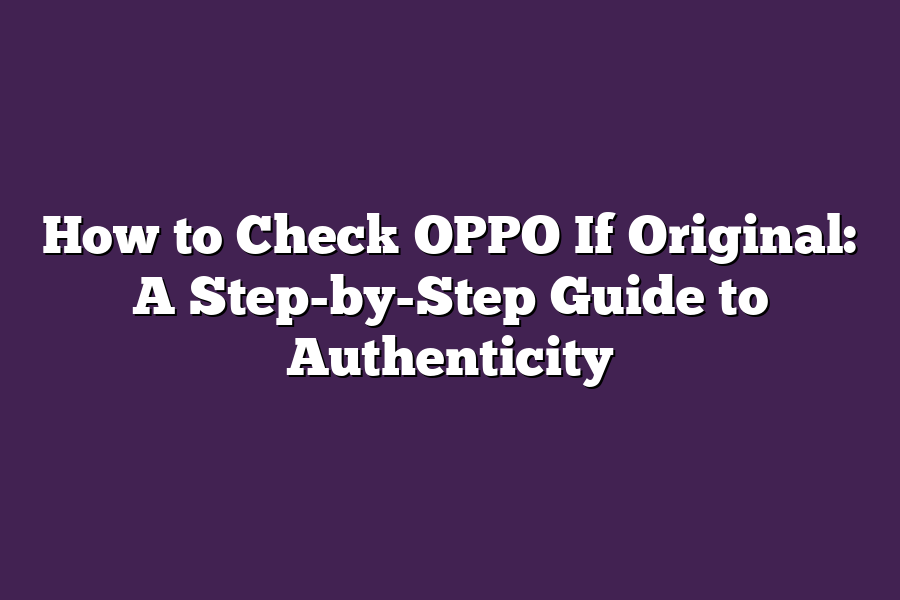To check the Oppo phone if it is an original or not, you can follow these steps: Firstly, check the phones packaging for any tamper-evident stickers or seals. Secondly, inspect the phones IMEI number by dialing *#06# on your phone; this should match the one printed on the box and documentation. Finally, ensure that the phones software is up-to-date and matches the official Oppo software version.
As an avid tech enthusiast, Ive had my fair share of experiences with counterfeit devices.
The thrill of unwrapping a new phone, only to be met with disappointment and frustration when it turns out to be a fake.
But as someone who values authenticity and quality, Ive learned the importance of verifying the legitimacy of electronic goods, particularly high-end devices like OPPO smartphones.
In this step-by-step guide, Ill share my expertise on how to check if your OPPO device is original, from inspecting the packaging to examining the device itself.
Whether youre a seasoned tech user or just looking for peace of mind, this guide will empower you with the knowledge and confidence to spot a fake OPPO phone.
So, lets dive in and explore the 5 essential steps to ensure your OPPO device is the real deal.
Table of Contents
Step 1: Check the Packaging
Ah, the age-old question: is my shiny new OPPO phone the real deal or a cleverly disguised counterfeit?
Its a problem that affects millions of consumers worldwide.
But fear not, dear reader!
In this step-by-step guide, Ill walk you through the essential checks to ensure your OPPO device is authentic.
First things first, lets start with the packaging.
When it comes to spotting fake OPPO products, the packaging can be a great indicator.
Take a closer look at the box, manual, and accessories that come with your phone.
Are there any signs of tampering or poor quality printing?
If so, it could be a red flag.
But what exactly should you be looking for?
For starters, verify that all the components are from authorized distributors.
Compare the packaging with authentic OPPO products online to spot any discrepancies.
Have you ever noticed how some counterfeit products seem to have wonky or misaligned logos?
Yeah, those are usually dead giveaways.
Tip: When in doubt, consult the official OPPO website or authorized retailers websites for reference images of genuine packaging.
This can help you identify potential fakes before they even reach your doorstep.
So, whats the takeaway from this first step?
Be a hawk when it comes to inspecting the packaging.
Remember, a fake phone is not just a waste of money - it can also put your personal data and security at risk.
Stay vigilant, stay informed, and youll be well on your way to owning an authentic OPPO device.
Next up: well dive into the nitty-gritty details of checking the phone itself.
But for now, take heed: packaging matters!
Step 2: Examine the Device – Is It Worth the Hype?
You just got your hands on a shiny new OPPO device, and youre wondering if its the real deal.
I mean, who wouldnt want an authentic product from one of the worlds top smartphone manufacturers?
But how do you know for sure?
In this step-by-step guide, well dive into what sets apart the genuine article from a fake.
Building Trust with Build Quality
Before we get into the nitty-gritty, lets start with something simple: build quality.
I mean, who doesnt love a device that feels premium in their hands?
When inspecting your OPPO phone, keep an eye out for any inconsistencies in the craftsmanship.
Are the edges smooth and even, or are there rough spots?
A genuine OPPO device should have a solid, well-built construction that exudes quality.
Verifying Specifications – Is It Really That Fast?
Now its time to geek out (just a little) and check those specs!
Processor speed, camera resolution - these are the things that make your phone tick.
Make sure the device youre holding matches the advertised specifications from OPPO.
No shortcuts here; if your phone is supposed to have a 2.8GHz octa-core processor, but its only got a 1.7GHz quad-core, something fishy is going on.
The Ultimate Test: Compare and Contrast
Heres a little trick I learned: compare your device with genuine OPPO products online (you can find these by searching for OPPO + official website or checking out review websites like CNET).
Take note of any differences - are the materials used different?
Are there weird design choices that dont match the official images?
If something doesnt add up, it might be time to reevaluate your purchase.
In this section, weve covered some essential checks to ensure youre holding onto a genuine OPPO device.
Remember, authenticity is key when it comes to these high-tech gadgets.
In the next step of our guide, well explore more ways to verify the legitimacy of your new phone.
Step 3: Check for Authenticator Codes
Ah, the age-old question: how do I know if my OPPO device is the real deal?
Youve done your research, checked the packaging for any red flags, and now its time to get down to business.
Thats where authenticator codes come in - a crucial step in verifying the authenticity of your shiny new device.
So, what are these mysterious codes, you ask?
Think of them like fingerprints - unique identifiers that prove your OPPO device is genuine.
Youll find them on the packaging or device itself, and theyre designed to match up with the ones listed on OPPOs official website or customer support pages.
IMEI Numbers: The Digital Fingerprints
One type of authenticator code you might come across is the International Mobile Equipment Identity (IMEI) number.
Its a 15-digit code thats unique to your device, and its used by carriers and manufacturers to identify devices on their networks.
Think of it like a digital fingerprint - once its been entered into the system, it cant be changed or replicated.
To find the IMEI number on your OPPO device, simply go to Settings > About phone > Status or Settings > Device > Device information (the exact path might vary depending on your device and Android version).
You should see a long series of numbers - thats your IMEI number!
Serial Numbers: Another Telling Sign
Another type of authenticator code you might encounter is the serial number.
This is a unique identifier assigned to each device by the manufacturer, and its often found on the packaging or printed directly onto the device itself.
To find the serial number on your OPPO device, check the packaging or look for a sticker with the number printed on it.
You can also try going to Settings > About phone > Status (again, the exact path might vary depending on your device and Android version).
Verifying the Codes
Now that youve got your IMEI number and serial number, its time to verify them against OPPOs official records.
Head over to OPPOs website or customer support pages, and look for a section where you can enter these codes.
If everything checks out, you should see a confirmation message indicating that your device is genuine.
But what if the codes dont match up?
Thats when things get interesting…
The Consequences of Counterfeits
Lets say, hypothetically, that your IMEI number or serial number doesnt match up with OPPOs records.
This could be due to a number of reasons - maybe someone tried to fake their devices identity, or perhaps there was an error on the manufacturers part.
Either way, its crucial that you take action and report this discrepancy to OPPOs customer support team.
Not only will they help you resolve the issue, but theyll also ensure that the counterfeit device doesnt end up in someone elses hands - potentially causing them a world of trouble down the line.
Conclusion
So there you have it - the lowdown on authenticator codes and how to verify your OPPO devices authenticity.
By taking the time to check these codes, youre not only protecting yourself from potential scams, but youre also helping to keep the entire tech community safe and secure.
And remember, when it comes to OPPO devices, authenticity is key - so dont be afraid to take a closer look and verify those codes!
Take a photo of the code and save it in case you need to reference it later - trust me, you never know when you might need to prove your devices identity.
Step 4: Check for Certification Marks – The Final Verdict on Authenticity
Youre getting close to uncovering the truth about your OPPO device.
In this step, well dive into the world of certification marks.
Think of these like digital fingerprints that confirm your device meets certain safety and quality standards.
So, how do you check if an OPPO device is original?
Look for certification marks from reputable organizations like CE, FCC, or RoHS on the packaging or device.
The Power of Certification Marks
These marks might seem insignificant, but theyre actually a crucial part of ensuring your OPPO device is authentic.
When a manufacturer meets certain standards, these organizations give them a seal of approval in the form of certification marks.
Its like getting a gold star for being awesome!
What Do These Certifications Mean?
Lets break down what each of these certifications means:
- CE (Conformité Européene): This mark indicates your OPPO device meets European safety and health requirements. Think of it as a stamp of approval from the EU.
- FCC (Federal Communications Commission): This certification ensures your OPPO device complies with US telecommunications regulations. Its like getting a thumbs-up from the FCC!
- RoHS (Restriction of Hazardous Substances): This mark indicates your OPPO device contains minimal amounts of hazardous materials, making it safer for the environment and human health.
Verifying Certification Marks
Now that you know what these certifications mean, lets talk about how to verify them.
You dont want to fall victim to fake or tampered-with certification marks!
- Check the packaging: Make sure the certification mark is on the original packaging or box. If its not there, it might be a red flag.
- Verify with the manufacturer: If youre unsure about a specific certification mark, contact the OPPO manufacturer directly and ask them to confirm its authenticity.
The Bottom Line
In this step, weve covered how to check for certification marks on your OPPO device.
Remember, these marks are like digital fingerprints that ensure your device meets certain safety and quality standards.
By verifying these certifications, youll be one step closer to confirming the authenticity of your OPPO device.
Next time, well dive into the world of packaging and what clues it can give us about an OPPO devices originality.
Stay tuned!
Step 5: Check for Official Documentation
When youre trying to determine if your OPPO device is original or not, its easy to overlook one crucial aspect: official documentation.
In this step, Ill show you how to verify that the documentation accompanying your device is indeed from authorized sources.
Why Official Documentation Matters
Let me ask you a question: have you ever received a free software update for your phone only to realize it was actually a malware-ridden fake?
Yeah, its not fun.
Thats why verifying official documentation is crucial in the authenticity-checking process.
Think about it - if the user manual or warranty information is tampered with, what else might be compromised?
Verifying Official Documentation
So, how do you verify that the documentation accompanying your OPPO device is genuine?
Heres a simple trick: compare it to authentic OPPO products online.
If you notice any discrepancies, red flags should start waving in your mind.
For instance, lets say youre checking the user manual for your new OPPO Reno Ace 2.
You head to OPPOs official website and search for the device.
When you find the page, take a closer look at the user manual - is it the same as what came with your phone?
If not, that might be a sign of trouble.
What to Look Out For
When comparing documentation, keep an eye out for these red flags:
- Grammar or spelling errors: Official documents usually have impeccable grammar and spelling. If you spot mistakes, it could indicate fake documentation.
- Discrepancies in product features or specifications: Compare the features listed in the user manual with what your phone actually has. Any inconsistencies might suggest a counterfeit device.
- Poor formatting or layout: Official documents tend to have professional formatting and design. If the document looks amateurish or sloppy, it could be fake.
Conclusion
Verifying official documentation is an often-overlooked step in determining authenticity, but trust me, its crucial.
By comparing your devices documentation with authentic OPPO products online, you can spot potential red flags that might indicate a counterfeit device.
Remember, if something seems off, it probably is.
Stay vigilant, and youll be well on your way to owning an original OPPO device.
Final Thoughts
In this day and age, its more important than ever to ensure youre getting your hands on genuine OPPO devices.
With counterfeiters and scammers lurking around every corner, its crucial to know how to check if your OPPO is original.
Thats why Im so glad we took the time to break down the steps into a simple, step-by-step guide.
As someone whos been burned by fake products in the past, I can attest to the importance of verifying authenticity.
Its not just about saving yourself from financial losses - its also about ensuring your personal data and privacy are protected.
By following these easy-to-follow tips, youll be able to spot a counterfeit OPPO device from a mile away.
Remember, when it comes to your phone, you want to make sure its the real deal.
Trust me, its not worth the risk of dealing with a fake or tampered-with product.
So go ahead, take the time to inspect that packaging, examine the device, check for authenticator codes, certification marks, and official documentation.
Your wallet - and your sanity - will thank you.