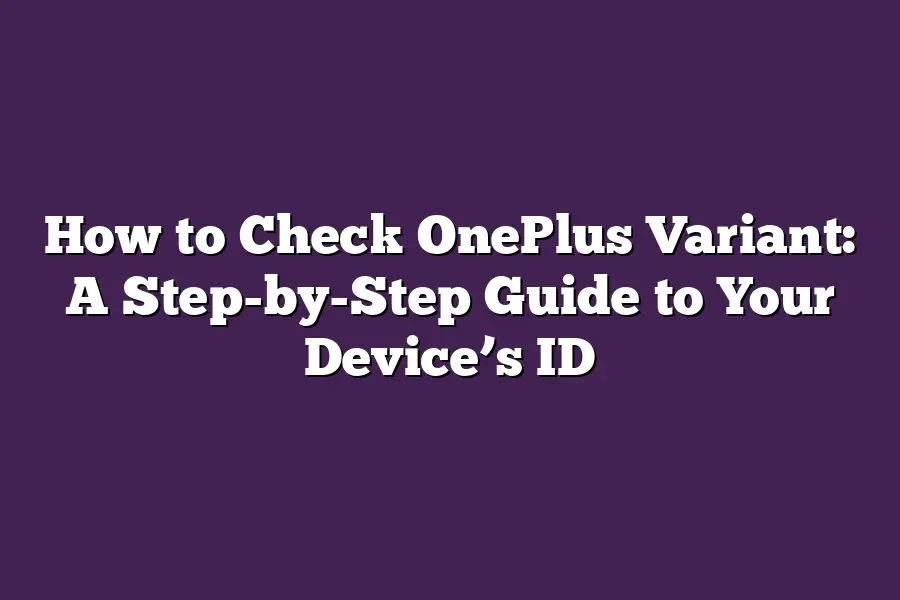To check for OnePlus variants, you can visit the official OnePlus website and navigate to the Devices or Products section. Here, youll find a list of available models, including their specifications, features, and variations (e.g., colors, storage sizes). You can also search online marketplaces like Amazon or Best Buy, where they often display multiple variant options for each device model.
As a seasoned tech enthusiast, Ive often found myself scratching my head trying to figure out which OnePlus variant Im rocking.
With multiple models and editions flooding the market, its no wonder that many of us struggle to identify our devices unique ID.
As someone whos spent countless hours digging into the intricacies of Android devices, Ive learned a thing or two about how to uncover this crucial information.
In this step-by-step guide, Ill share my expertise with you, walking you through the most effective methods for checking your OnePlus variant and verifying its authenticity.
Whether youre looking to upgrade, troubleshoot, or simply satisfy your curiosity, this comprehensive guide will give you the tools you need to take control of your devices identity.
Table of Contents
Gathering Information: The First Step to Identifying Your OnePlus Variant
Are you stuck wondering which OnePlus variant youre rocking?
Its a common conundrum, but fear not!
Ive got your back.
In this post, well take it one step at a time and show you how to check your OnePlus devices ID like a pro.
Digging into Your Phone’s Settings
The first place to start is your phones settings app.
Yeah, I know - it sounds obvious, but trust me, its an important first step.
Look for the About phone or Device information section (the exact name might vary depending on your device).
This is where youll find a treasure trove of info about your phone.
Uncovering Your Device’s Model Number
As you scroll through the settings app, keep an eye out for the Model number or Device name field.
This is where the magic happens!
The model number will give away your devices variant.
For example, if it says OnePlus 9 Pro, you know youre rocking the Pro version of that particular phone.
Other Important Details to Note
While youre in the settings app, take a quick glance at any other relevant details that might be hiding in plain sight.
The build number and Android version are great places to start.
These little tidbits can give you a better idea of whats under the hood (or should I say, whats under your phones screen?).
Now that weve covered the basics, its time to put our newfound knowledge into action.
In the next section, , well dive deeper into the world of OnePlus variants and explore some fun facts and stats about these awesome devices.
Checking Your Device’s ID: A Step-by-Step Guide to Uncovering Your OnePlus Variant
Are you wondering what kind of OnePlus device youre rocking?
Well, youre in luck because today Im going to show you how to check your devices ID and figure out which variant you have.
This might seem like a trivial task, but trust me, its a crucial step in customizing your phone and making the most of its features.
Step 1: Get Your Hands on a File Manager App
To start, youll need a reliable file manager app to help you navigate your devices folders and files.
I recommend ES File Explorer or File Manager - both are popular choices among Android enthusiasts.
Download and install one of these apps on your OnePlus device, and get ready to dig in.
Step 2: Find the “Android” or “System” Folder
Once your file manager app is installed, fire it up and start exploring your devices file system.
Youre looking for a folder called Android or System - this is where all the juicy details about your phone are stored.
Tap on the Internal Storage option, and then navigate to the Android or System folder.
Step 3: Uncover Your Device’s Secrets
Inside the Android or System folder, you should see a file named build.prop or deviceinfo.txt.
This is where the magic happens!
Open this file using your file manager app, and get ready to uncover some valuable information about your OnePlus device.
What to Look For in Your Device’s ID
When you open the build.prop or deviceinfo.txt file, youll see a list of key-value pairs that contain essential details about your phone.
Here are some things you might find:
- Model number: This will tell you which specific OnePlus device you have (e.g., OnePlus 7 Pro, OnePlus 6T).
- Build number: This is a unique identifier for your devices software build.
- Android version: Youll see the version of Android installed on your phone.
- Kernel version: This shows the version of the Linux kernel running on your device.
Putting It All Together
Now that youve found your devices ID, you can start exploring its features and customizing it to your hearts content.
Whether youre looking to optimize performance, unlock new features, or simply get a better understanding of your phones capabilities, knowing your devices ID is the first step.
So there you have it - a step-by-step guide to checking your OnePlus devices ID and uncovering its secrets.
With this knowledge, youll be well on your way to becoming an Android power user.
Happy customizing!
Verifying Your Variant
Youve made it this far, and youre one step closer to knowing the exact OnePlus variant thats rocking your world.
In this final stretch, well put our detective skills to work and verify the authenticity of your devices ID.
The Official Word: Checking with OnePlus
Head over to the official OnePlus website and navigate to their Support or Device List section (depending on your region).
Look for the series your device belongs to - lets say its the OnePlus 9 Pro series.
Youll find a comprehensive list of all variants, including yours.
Take note of the exact model number listed alongside your devices features and specifications.
This will be our benchmark to compare against the information you gathered earlier.
The Online Sleuth: Confirming with Forums
Next, fire up your favorite search engine or visit online forums dedicated to OnePlus enthusiasts (e.g., Reddits r/OnePlus).
Search for your devices model number, series, and any unique features it may possess.
This will help you confirm whether your variant is the real deal or not.
As you scan through threads and discussions, pay attention to posts from other users who own the same device.
You might stumble upon a thread where someone has already confirmed the authenticity of their variant or asked about specific features.
This can be a valuable resource in verifying your devices ID.
Putting It All Together
Now that weve got our benchmarks from OnePlus and online forums, its time to compare notes.
If everything matches up, you can confidently say youre rocking the genuine article - congrats!
Remember, the devil is in the details.
If you notice any discrepancies or inconsistencies between your devices specs and those listed on the official website or online forums, it might be worth exploring further.
With this step-by-step guide, youve successfully verified your OnePlus variant and gained a deeper understanding of your devices capabilities.
The final piece of the puzzle is up to you - what will you do with this newfound knowledge?
Final Thoughts
In this post, Ive walked you through a step-by-step guide on how to check your OnePlus devices ID and verify its variant.
By following these simple steps, youll be able to uncover valuable information about your phones model number, build number, and Android version.
As someone whos had their fair share of OnePlus devices, I can attest that knowing your devices variant is crucial in unlocking its full potential.
For me, the thrill of discovering a new feature or capability on my OnePlus device is unmatched.
Its like uncovering a hidden treasure trove of possibilities.
And with this guide, youll be able to do just that.
So, go ahead and put these steps into practice, and get ready to unleash your devices true potential.
Whether youre a seasoned OnePlus enthusiast or a newcomer to the world of Android devices, I hope this post has been informative and helpful in getting you started on your journey to device mastery.
Happy exploring!