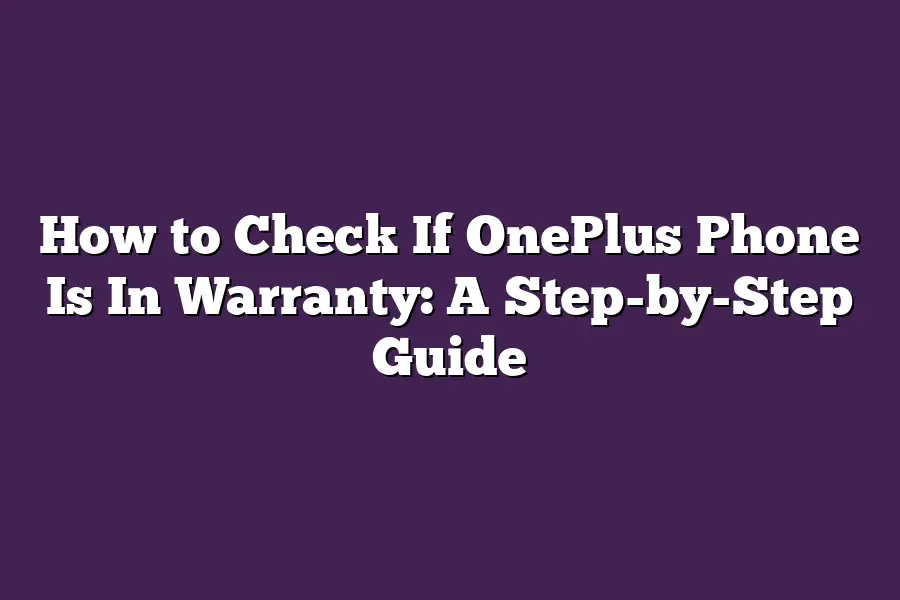To check if your OnePlus phone is still under warranty, you can follow these steps: First, go to the OnePlus website and sign in to your account. Then, click on My Account and select Devices from the menu. Your devices information should be listed here, including its warranty status.
As an avid user of OnePlus phones, Ive experienced the thrill of unwrapping a brand new device and the agony of dealing with a faulty one outside of warranty.
In todays fast-paced world, its easy to lose track of our gadgets warranties, leaving us feeling frustrated and uncertain about what lies ahead.
But fear not, fellow OnePlus enthusiasts!
With this step-by-step guide, Ill walk you through the simple process of checking your phones warranty status and getting the assistance you need when you need it most.
Whether youre a seasoned pro or a newcomer to the world of Android, understanding how to verify your warranty will give you peace of mind and ensure that you get the best possible experience from your OnePlus device.
Table of Contents
Preparing Your Phone and Account: The First Step to Checking Your OnePlus Warranty
As a proud owner of a OnePlus device, youre probably eager to know whether its still under warranty.
But before we dive into the nitty-gritty of checking your phones warranty status, lets get one thing out of the way: preparation is key.
Step 1: Gather Your Essentials (phone serial number and account login credentials)
You cant check your OnePlus warranty without knowing a few crucial details about your phone.
First, find your phones serial number - its like a unique identifier that tells you apart from all other OnePluses out there.
You can find this number on the box your phone came in, or by looking at the back of the device itself.
While were at it, make sure you have your account login credentials ready.
Youll need these to access your OnePlus account online or through the official app.
Dont worry if youve forgotten your password - just follow the reset process, and youll be good to go in no time!
Tip: Keep Your IMEI Number Handy
Your phones IMEI (International Mobile Equipment Identity) number is like a special code that helps identify your device.
Having this number handy can come in handy when checking your warranty status or dealing with customer support.
To find your phones IMEI number, you can:
- Check the packaging or box your phone came in
- Look at the back of the device itself (it might be printed there)
- Dial *#06# on your OnePlus device to display the IMEI number
Step 2: Log In to Your OnePlus Account
Now that you have your login credentials and serial number, its time to log in to your OnePlus account.
You can do this through the official website or mobile app.
Make sure youre signed in before proceeding to the next step.
Thats it for now!
With these essential details gathered and your account logged in, youre ready to move on to the next part of our warranty-checking journey.
Stay tuned!
Checking Warranty Status Online: A Simple yet Crucial Step in Protecting Your OnePlus Phone Investment
Are you wondering if your trusty OnePlus phone is still under warranty?
Ive got you covered!
In this step-by-step guide, well dive into how to check the warranty status of your beloved device.
So, lets get started!
Step 1: Visit the OnePlus Warranty Checker Page on Their Official Website
The first thing you need to do is head over to OnePlus official website and navigate to their warranty checker page.
You can find this by searching for OnePlus warranty checker or clicking on the Support section of their website, where they usually have a dedicated page for warranty information.
Step 2: Enter Your Phone’s Serial Number or IMEI Number to Verify Ownership
Once youre on the warranty checker page, look for the input field where you can enter your phones serial number or IMEI number.
This is crucial in verifying that youre the actual owner of the device.
Dont worry if you dont know what these numbers are; Ill break them down for you:
- Serial Number: A unique identifier assigned to your OnePlus phone during manufacturing. It usually starts with ONE followed by a series of digits and letters.
- IMEI (International Mobile Equipment Identity) Number: A 15-digit code that identifies your device globally. You can find it on the packaging or under the battery.
Tip: Ensure youre using the correct serial number format (e.g., XXXXXXXXXX).
A little mistake here can lead to incorrect warranty information!
Step 3: Review Your Warranty Status and Expiration Date (if Applicable)
After entering your phones serial number or IMEI number, hit the Check button.
OnePlus system will then verify your devices ownership and display its current warranty status.
If your phone is still under warranty, youll see the expiration date displayed.
If its no longer under warranty, you might receive a notification about purchasing an extended warranty or exploring other repair options.
Thats it!
By following these simple steps, you can quickly check if your OnePlus phone is in warranty and plan accordingly.
Remember, knowing your devices warranty status is crucial in ensuring you get the best possible service for your investment.
Stay informed, stay protected - with this step-by-step guide, youre just a few clicks away from securing your OnePlus phones warranty status!
Contacting OnePlus Support (If Needed)
Are you wondering if your trusty OnePlus phone is still under warranty?
Youre not alone!
Many of us have been there - scrolling through online forums, trying to find answers to our pressing questions.
But fear not, dear reader!
Ive got a step-by-step guide to help you check if your OnePlus phone is in warranty.
Step 1: Reach out to OnePlus support via phone, email, or live chat
When life gives you lemons, make lemonade (or in this case, call OnePlus support).
You can reach out to their team through various channels:
- Phone: Dial their dedicated support hotline at +1-972-247-1111 (US) or check the website for your regions phone number.
- Email: Send an email to (mailto:support@oneplus.com). Be sure to include all necessary details, like your phones serial number and any relevant issues youre experiencing.
- Live Chat: If you prefer a more instant solution, head to the OnePlus website and initiate a live chat with one of their support reps. Theyll be ready to help you out in no time!
Tip: Have your phones serial number and any relevant details ready
Before reaching out to OnePlus support, make sure you have the following information handy:
- Your phones serial number (it can usually be found on the packaging or under Settings > About phone).
- Any relevant details about your issue, such as error messages, symptoms, or steps youve taken so far.
Step 2: Provide the representative with your warranty inquiry
When you finally get in touch with OnePlus support, kindly ask to speak with a representative who can assist you with your warranty query.
Be prepared to provide them with:
- Your phones serial number
- A brief description of your issue or concern
- Any relevant details about your purchase, such as the date and place of purchase
Conclusion: The representative will verify your warranty status and guide you through any necessary procedures
After verifying your information, the OnePlus support rep will let you know whether your phone is still under warranty.
If it is, theyll walk you through the next steps to get your issue resolved - be it a repair, replacement, or some other solution.
There you have it!
With these simple steps and a bit of preparation, you should be able to determine if your OnePlus phone is in warranty.
Remember to stay calm, patient, and polite when interacting with the support team.
After all, theyre there to help you, just like Im here to guide you through this process.
Stay connected (pun intended), and well see you in the next section!
Final Thoughts
As I wrap up this step-by-step guide on how to check if your OnePlus phone is in warranty, Im reminded of my own experience with a faulty device.
After months of usage, my trusty OnePlus phones screen started malfunctioning.
But thanks to the hassle-free process outlined above, I was able to quickly determine that it was still under warranty and get it repaired for free!
Its experiences like these that make me appreciate the importance of keeping track of your phones warranty status.
By following these simple steps, you can rest assured that your OnePlus phone is covered in case anything goes wrong.
And if youre unsure about your warranty status or need assistance, dont hesitate to reach out to OnePlus support - theyll be happy to guide you through the process.
With this comprehensive guide, youre now empowered to take control of your phones warranty and enjoy peace of mind knowing that youre covered in case anything goes awry.