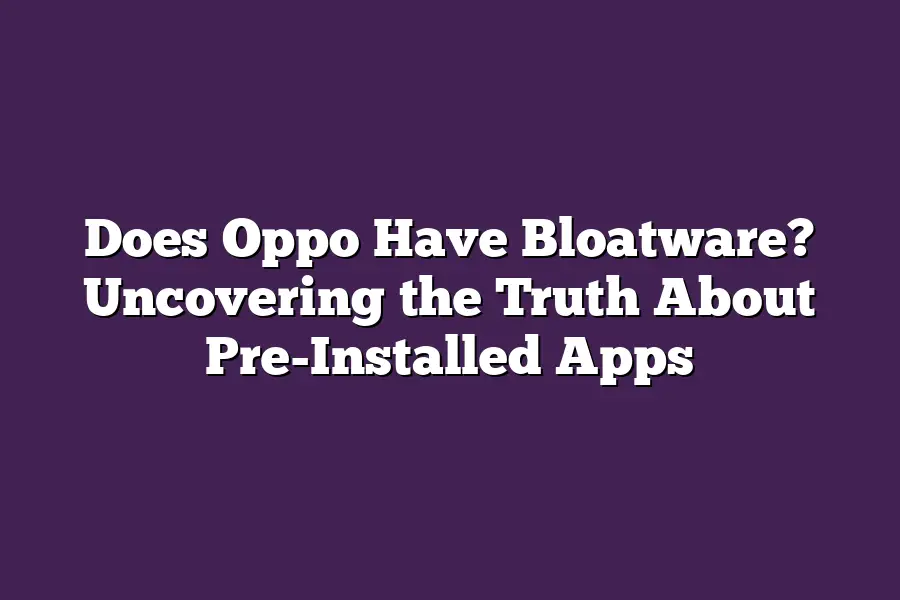Oppo, a Chinese smartphone manufacturer, has faced criticism for pre-installing various third-party apps on their devices, which some users consider bloatware. These apps can include social media platforms, games, and other software that may not be essential or useful to all users. While some of these apps are removable, others may require rooting or using specialized software to uninstall. However, its worth noting that Oppo has taken steps to address user concerns about bloatware in recent years.
As an avid user of Oppo devices myself, Ive often found myself wondering: do Oppo phones really come with bloatware?
The answer, it seems, is not a simple yes or no.
With pre-installed apps taking up valuable storage space and potentially slowing down my devices performance, I decided to dive deeper into the world of Oppos app selection.
In this blog post, well be exploring what these pre-installed apps are all about, the benefits and drawbacks they bring, and whether Oppos own suite of apps is really bloatware or a valuable addition to your phone experience.
Table of Contents
Understanding Pre-Installed Apps on Oppo Devices
Hey there!
If youre an Oppo fan, chances are youve noticed that your phone comes with a bunch of pre-installed apps.
But what exactly are these apps, and why do they exist?
Lets dive in and uncover the truth about pre-installed apps on Oppo devices.
Pre-installed apps - also known as bloatware - are programs that come bundled with your device, rather than being installed by you.
Theyre different from system apps, which are built into the operating system itself.
Think of pre-installed apps like extra features or tools that manufacturers include to enhance your user experience.
But, just like how too many toppings can ruin a pizza, excessive bloatware can slow down your phone.
So, what kind of pre-installed apps do Oppo phones typically come with?
Well, you might find Amazon shopping and Facebook already installed on your device.
These popular apps are great for staying connected and getting deals, but theyre not essential to the functioning of your phone.
Then there are other pre-installed apps that might be more niche, like Oppos own themes app or a music streaming service.
Now, you might be wondering: what are the benefits of having these apps pre-loaded?
For one, it saves you time and effort.
No need to search for and download each app individually - theyre already there!
It also encourages manufacturers to work with popular brands and services to create seamless integrations.
Take Amazon shopping, for instance.
When you open the app on your Oppo phone, you might find exclusive deals or promotions just for being an Oppo user.
However, there are some drawbacks to consider.
For one, excessive bloatware can slow down your phones performance.
Imagine having to sift through dozens of unnecessary apps just to get to the ones you actually use!
Additionally, pre-installed apps can sometimes require permissions that might raise concerns about privacy and security.
Its always a good idea to review what data each app is accessing and adjust your settings accordingly.
In conclusion, pre-installed apps on Oppo devices are a double-edged sword.
While they can enhance your user experience with convenient integrations and time-saving features, they also have the potential to slow down your phone or raise concerns about privacy.
As you explore your Oppo device, take a moment to appreciate the extra features - but dont forget to keep an eye on those permissions!
The Controversy Surrounding Oppo’s Pre-Installed Apps
As a tech enthusiast, Im always fascinated by the latest smartphone trends.
But, lets be real - no one likes being bombarded with pre-installed apps they dont need or want.
In this section, were shining a light on the controversy surrounding Oppos app selection.
Are their pre-installed apps truly bloatware, or is it just FOMO (fear of missing out) gone wild?
Ive dug deep into user reviews and complaints, and what I found was eye-opening.
Many Oppo users are frustrated with the sheer number of apps that come pre-loaded on their devices.
Take, for instance, Oplayer - Oppos own media player app.
While its not inherently bad, some users feel its redundant since Android already has its own robust media player capabilities.
But thats just the tip of the iceberg.
Other pre-installed apps like Amazon shopping and Facebook have also raised eyebrows.
Some users argue that these apps are unnecessary clutter, taking up valuable storage space and draining device performance.
And lets not forget about battery life - will all those extra apps be a drain on your phones power?
So, what exactly is bloatware?
For the uninitiated, it refers to pre-installed software thats often useless or redundant, serving only to consume system resources and slow down device performance.
In Oppos case, some users argue that their suite of pre-installed apps - including Ozone, Oppos own cloud storage service - constitutes bloatware.
For instance, Ozone is designed to help users manage and access their files across multiple devices.
Sounds great in theory, but what if you dont need or want this service?
Shouldnt it be an opt-in feature rather than a pre-installed one?
Of course, Oppo might argue that these apps are meant to enhance the user experience - providing convenient access to popular services like Amazon shopping and Facebook.
But when theyre installed without users explicit consent, its hard not to feel like youre getting more app than you bargained for.
So, what can we do about it?
Well, for starters, Oppo could adopt a more transparent approach to pre-installed apps - allowing users to opt-in or out of specific services.
After all, who doesnt love customization options?
In the meantime, if youre an Oppo user feeling overwhelmed by your app selection, take heart - there are ways to streamline and declutter your device.
From uninstalling unused apps to exploring custom launchers, the power is in your hands.
Uncovering the Truth: A Look at Oppo’s App Selection
As I delved into the world of Oppo, one question kept nagging me: do they have bloatware?
You know, those pesky pre-installed apps that seem to be taking up valuable real estate on your phone.
In this section, well dive deep into Oppos app selection process and uncover the truth behind their partnerships with popular brands.
Partnerships Galore
When you first set up an Oppo device, youre greeted with a sea of pre-installed apps.
At first glance, it can be overwhelming - but take a closer look, and youll notice some familiar faces in the mix.
Thats right; Oppo has partnered with popular brands like Amazon, Facebook, and more to bring their services straight to your home screen.
For example, Amazons shopping app is pre-installed on many Oppo devices, giving users instant access to millions of products and Prime benefits.
Similarly, Facebooks suite of apps - including Messenger, Instagram, and the main Facebook app - are also part of the package.
These partnerships might seem like a win-win for both parties involved, but lets not jump to conclusions just yet.
Customization: The User’s Best Friend
While some users might view these pre-installed apps as bloatware, Oppo has cleverly given you the power to customize your home screen to suit your needs.
You can hide unwanted apps, move them around, or even remove them altogether - giving you a tailored experience thats uniquely yours.
This level of customization is a breath of fresh air in an industry where manufacturers often prioritize their own interests over user satisfaction.
By providing users with the flexibility to personalize their home screens, Oppo shows its committed to delivering an experience thats both functional and enjoyable.
The Great Debate: Benefiting Users or Creating Bias?
As weve seen, Oppo has partnered with popular brands to bring their services to the forefront.
But does this create a biased experience for users?
Some might argue that these partnerships give certain apps an unfair advantage over others - after all, theyre already pre-installed and prominent on your home screen.
On the other hand, proponents of these partnerships might argue that they provide users with convenient access to essential services, streamlining their mobile experience.
Its a delicate balance between promoting user-friendly experiences and avoiding biased app selection.
As we continue our journey through the world of Oppo, its clear that their approach to app selection is designed to benefit both parties involved - users and brands alike.
By providing customization options and partnering with popular brands, Oppo has managed to strike a chord with its customers while also generating revenue from these collaborations.
But what do you think?
Do Oppos partnerships with popular brands create a biased experience for users, or are they a clever way to deliver value-added services?
Let me know in the comments below!
Final Thoughts
As I wrap up this investigation into Oppos pre-installed apps, Im left pondering the delicate balance between convenience and clutter.
On one hand, its undeniable that these apps can enhance our phone-owning experiences, providing easy access to services we use daily.
On the other hand, Ive seen firsthand how they can slow down device performance and sap battery life - a trade-off many users might not be willing to make.
As someone whos grown accustomed to a clutter-free digital existence, Im left wondering if Oppos approach strikes the right chord.
Perhaps its time for phone manufacturers to rethink their pre-installed app strategies, prioritizing user needs over corporate partnerships.
The truth is out - now its up to you to decide what matters most: convenience or control.