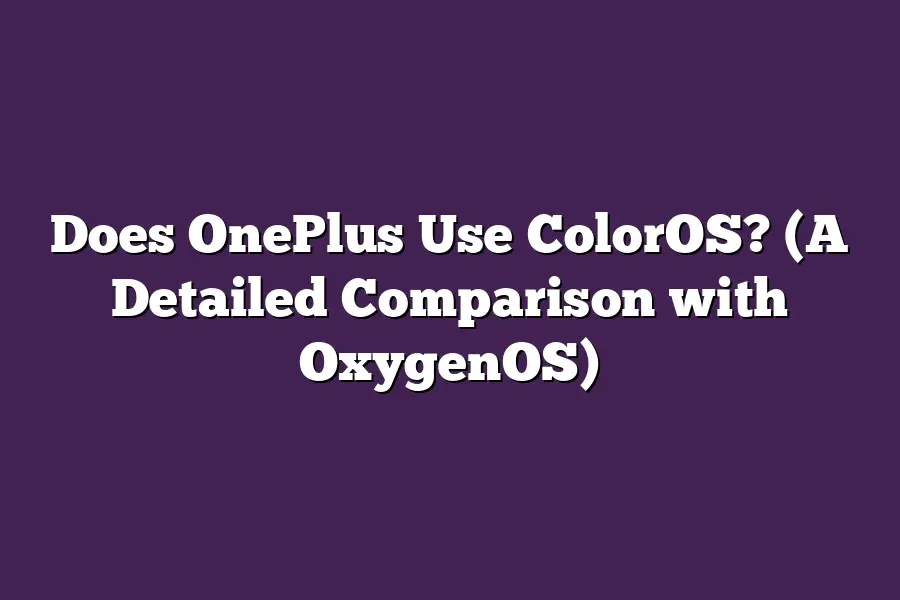No, OnePlus does not use ColorOS. OnePlus has its own custom Android-based operating system called OxygenOS, which is known for its clean interface, fast performance, and useful features. ColorOS, on the other hand, is an operating system developed by OPPO, which is a separate company from OnePlus.
Hey tech enthusiasts!
Ready to uncover the operating systems of OnePlus phones?
Today, we compare ColorOS and OxygenOS to reveal the software secrets of OnePlus.
📱 #TechTalks
Table of Contents
Exploring ColorOS: How it Differs from OxygenOS
Hey there tech enthusiasts!
Today, Im diving into the intriguing world of ColorOS and OxygenOS to unravel the mysteries behind these operating systems found in OnePlus devices.
Lets break it down:
What is ColorOS?
ColorOS is the Android-based operating system developed by OPPO Electronics.
Known for its vibrant and colorful interface, ColorOS offers a unique user experience with a focus on design aesthetics and customization options.
Launched in 2013, ColorOS has evolved over the years to incorporate cutting-edge features and functionalities.
The Distinction from OxygenOS
Now, you may be wondering how ColorOS stacks up against OxygenOS, the operating system specifically tailored for OnePlus smartphones.
Lets take a closer look at the key differentiators:
- Design Philosophy:
- ColorOS: Emphasizes on vibrant colors, sleek animations, and a polished user interface.
OxygenOS: Prioritizes a clean and minimalist design with a focus on speed and fluidity.
Customization Options:
- ColorOS: Offers extensive customization features, allowing users to tweak the look and feel of their devices.
OxygenOS: Focuses on a balance between customization and maintaining a near-stock Android experience.
System Performance:
- ColorOS: Known for its optimization for efficiency and power-saving capabilities.
OxygenOS: Renowned for its fast and smooth performance, catering to users who value speed and responsiveness.
User Experience:
- ColorOS: Provides a feature-rich experience with a plethora of pre-installed apps and customization options.
- OxygenOS: Strives for a clean and bloatware-free experience, ensuring users have a clutter-free interface.
A Shift in Strategy
In a strategic move, OnePlus announced that future OnePlus devices sold in China would come pre-installed with ColorOS instead of OxygenOS.
This decision marks a shift in the brands approach to cater to the preferences of the Chinese market.
while both ColorOS and OxygenOS offer unique user experiences, each caters to a slightly different audience.
Whether you prefer the vibrant interface of ColorOS or the clean design of OxygenOS, OnePlus continues to provide a diverse range of options to meet the varying needs of its global user base.
Stay tuned for more insights on the world of tech and smartphones.
Until next time, techies!
The Evolution of OxygenOS and Its Key Features
When it comes to smartphones, the operating system plays a pivotal role in the user experience.
OnePlus, a popular smartphone manufacturer, has been known for its sleek and efficient OxygenOS.
Lets delve into the evolution of OxygenOS and explore its key features that have made it a favorite among users.
Origins of OxygenOS
Initially released in 2015, OxygenOS was created by OnePlus to provide users with a clean, fast, and customizable Android experience.
Designed to complement the hardware capabilities of OnePlus devices, OxygenOS aimed to deliver a smooth and bloatware-free interface for users.
User-Centric Design
One of the standout features of OxygenOS is its user-centric design philosophy.
The developers at OnePlus have focused on creating an intuitive and user-friendly interface that enhances usability.
With regular updates based on user feedback, OxygenOS continues to evolve to meet the changing needs of consumers.
Speed and Performance
OxygenOS is lauded for its speed and performance optimizations.
By streamlining the user interface and eliminating unnecessary bloatware, OnePlus ensures that users experience fast and fluid performance on their devices.
The result is a seamless and responsive user experience that sets OnePlus devices apart from the competition.
Customization Options
Another key aspect of OxygenOS is its extensive customization options.
From theme customization to system-wide font changes, users have the flexibility to personalize their device to suit their preferences.
This level of customization empowers users to tailor their smartphone experience to reflect their unique style and preferences.
OxygenOS vs. ColorOS
Its worth noting that OnePlus devices have historically run OxygenOS, while Oppo, another smartphone manufacturer, utilizes ColorOS.
Despite both being based on Android, there are notable differences between the two operating systems in terms of design philosophy and feature sets.
While OxygenOS focuses on a clean and close-to-stock Android experience, ColorOS offers a more stylized and feature-rich interface.
Future of OxygenOS
As OnePlus continues to innovate and iterate on its software offerings, the future of OxygenOS looks promising.
With a commitment to user feedback and a dedication to performance and customization, OxygenOS is poised to remain a top choice for smartphone enthusiasts looking for a balance of functionality and user experience.
OxygenOS has come a long way since its inception, evolving into a powerful and user-friendly operating system that embodies OnePlus commitment to delivering exceptional smartphone experiences.
With its focus on speed, customization, and user-centric design, OxygenOS continues to set the standard for Android-based operating systems in the smartphone industry.
A Deep Dive into ColorOS – Strengths and Weaknesses
ColorOS is a custom Android operating system developed by OPPO Electronics Corp, known for its unique design elements and features.
Lets peel back the layers and explore the strengths and weaknesses of ColorOS for OnePlus users.
Strengths of ColorOS:
1. Optimized Performance
ColorOS is optimized for smooth performance on OPPO and OnePlus devices.
This optimization ensures efficient resource management, resulting in fast and responsive user experience.
2. Customization Options
One of the standout features of ColorOS is its extensive customization options.
Users can personalize their devices with themes, wallpapers, icon packs, and more, allowing for a unique and tailored user experience.
3. Gaming Mode
Gamers will appreciate the dedicated Gaming Mode in ColorOS, which enhances performance during gameplay by allocating resources effectively and reducing distractions from notifications.
4. Battery Management
ColorOS includes robust battery management features, such as power-saving modes and intelligent optimizations, extending the devices battery life and overall efficiency.
Weaknesses of ColorOS:
1. Heavy Customization
While customization is a strength, some users may find ColorOS to be overly customized, leading to a steep learning curve and potential confusion, especially for those accustomed to stock Android interfaces.
2. App Bloatware
ColorOS has been criticized for pre-installed apps that can be considered bloatware, taking up storage space and potentially impacting device performance.
Users may find it challenging to remove or disable these apps.
3. Update Delays
One common complaint among users is the delay in receiving Android OS updates on devices running ColorOS.
This delay can result in missed security patches and delayed access to new features and improvements.
4. Intrusive Notifications
Some users have reported intrusive notifications and advertisements within ColorOS, disrupting the user experience and leading to frustration over unwanted interruptions.
while ColorOS offers several strengths such as optimized performance and extensive customization options, it also has its share of weaknesses, including heavy customization, app bloatware, update delays, and intrusive notifications.
OnePlus users considering the switch to ColorOS should weigh these factors carefully to determine if the unique features of the operating system align with their preferences and usage habits.
User Experience Comparison – OxygenOS vs ColorOS
When it comes to the user experience on smartphones, the software plays a crucial role in determining the overall functionality and ease of use.
OnePlus and Oppo, two popular smartphone manufacturers, have developed their own custom operating systems - OxygenOS and ColorOS, respectively.
Lets compare the user experience offered by these two operating systems.
Customization and Flexibility
OxygenOS: Known for its clean and near-stock Android interface, OxygenOS provides a high level of customization options for users.
From customizable gestures to the ability to switch between light and dark modes easily, OxygenOS offers a user-friendly experience that can be tailored to individual preferences.
ColorOS: On the other hand, ColorOS by Oppo is designed with a focus on aesthetics and customization.
While it may not have the same minimalist approach as OxygenOS, ColorOS offers an array of themes, icon packs, and wallpapers to personalize the user interface according to personal taste.
Performance and Speed
OxygenOS: OnePlus has built a reputation for delivering fast and smooth performance with OxygenOS.
The operating system is optimized for speed and responsiveness, ensuring that users can navigate through the interface seamlessly without any lag or delays.
ColorOS: Oppos ColorOS also prioritizes performance, with a particular emphasis on power efficiency.
The operating system is designed to maximize battery life while maintaining smooth performance, making it suitable for users who prioritize battery longevity.
Bloatware and Pre-installed Apps
OxygenOS: OnePlus has taken a minimalistic approach when it comes to pre-installed apps and bloatware on OxygenOS.
Users can enjoy a clutter-free experience with essential apps included, without being inundated with unnecessary software that takes up storage space.
ColorOS: While ColorOS offers a range of pre-installed apps that cater to different user needs, some users may find the presence of bloatware more prominent compared to OxygenOS.
Oppo includes additional apps and features that some users may appreciate, while others may prefer a more streamlined experience.
Updates and Support
OxygenOS: One area where OnePlus shines is in its commitment to providing timely software updates and support for its devices.
OxygenOS users often receive regular updates that not only introduce new features but also address security vulnerabilities and improve overall performance.
ColorOS: Oppos ColorOS also receives updates, but the frequency and timeline may vary across different regions and devices.
While Oppo strives to deliver updates promptly, some users may experience delays in receiving the latest software enhancements.
the choice between OxygenOS and ColorOS ultimately depends on individual preferences and priorities.
Whether you value customization, performance, or update frequency, both operating systems offer unique features that cater to different user needs.
Take the time to explore the strengths of each OS and determine which aligns best with your smartphone usage habits and preferences.
Final Thoughts
Weve uncovered the fascinating distinctions between ColorOS and OxygenOS, shedding light on the unique identities of these operating systems.
While OnePlus stays true to its roots with OxygenOS, Oppo ventures down its own path with ColorOS, each catering to different consumer preferences.
As you navigate through the realms of smartphone operating systems, remember to consider not just the device itself, but also the user experience it offers.
So, whether you lean towards the simplicity of OxygenOS or the feature-rich interface of ColorOS, make an informed choice that aligns with your tech needs.
Dive deeper into the world of smartphone operating systems and explore the diverse landscape to find the perfect fit for your digital lifestyle.